Let Stitch be your guide for this wedding trip. Here are our recommended travel apps and downloads.
Mandatory: Register at the visit Japan website here
BEFORE YOU GO REGISTER YOUR PASSPORT INFORMATION, CUSTOMS, and VACCINE INFO
URL HERE
You should do this to get QR codes and save them 2 days before your trip. The QR codes here you should screenshot, should save you an hour in Japan. You have to do this individually.
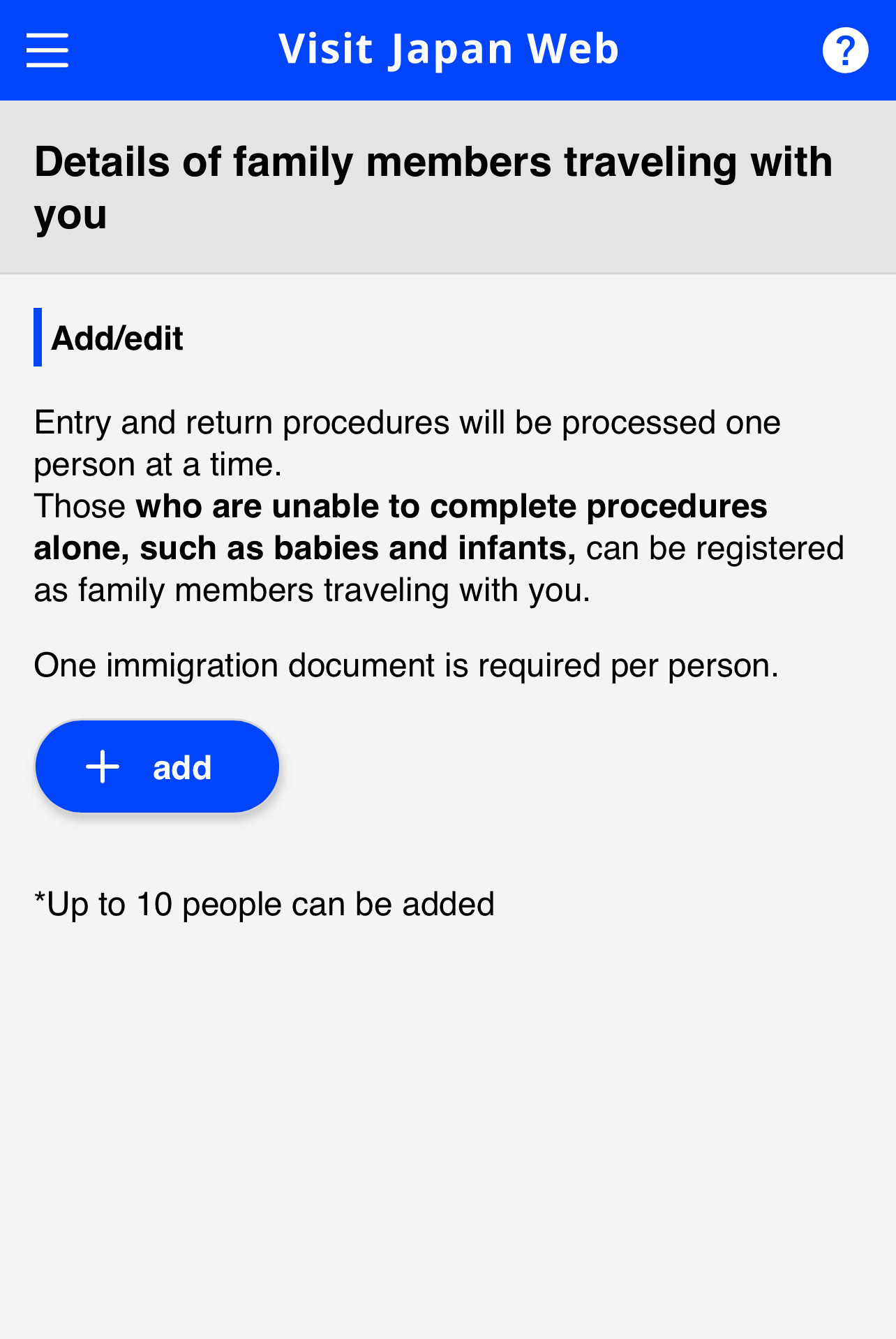
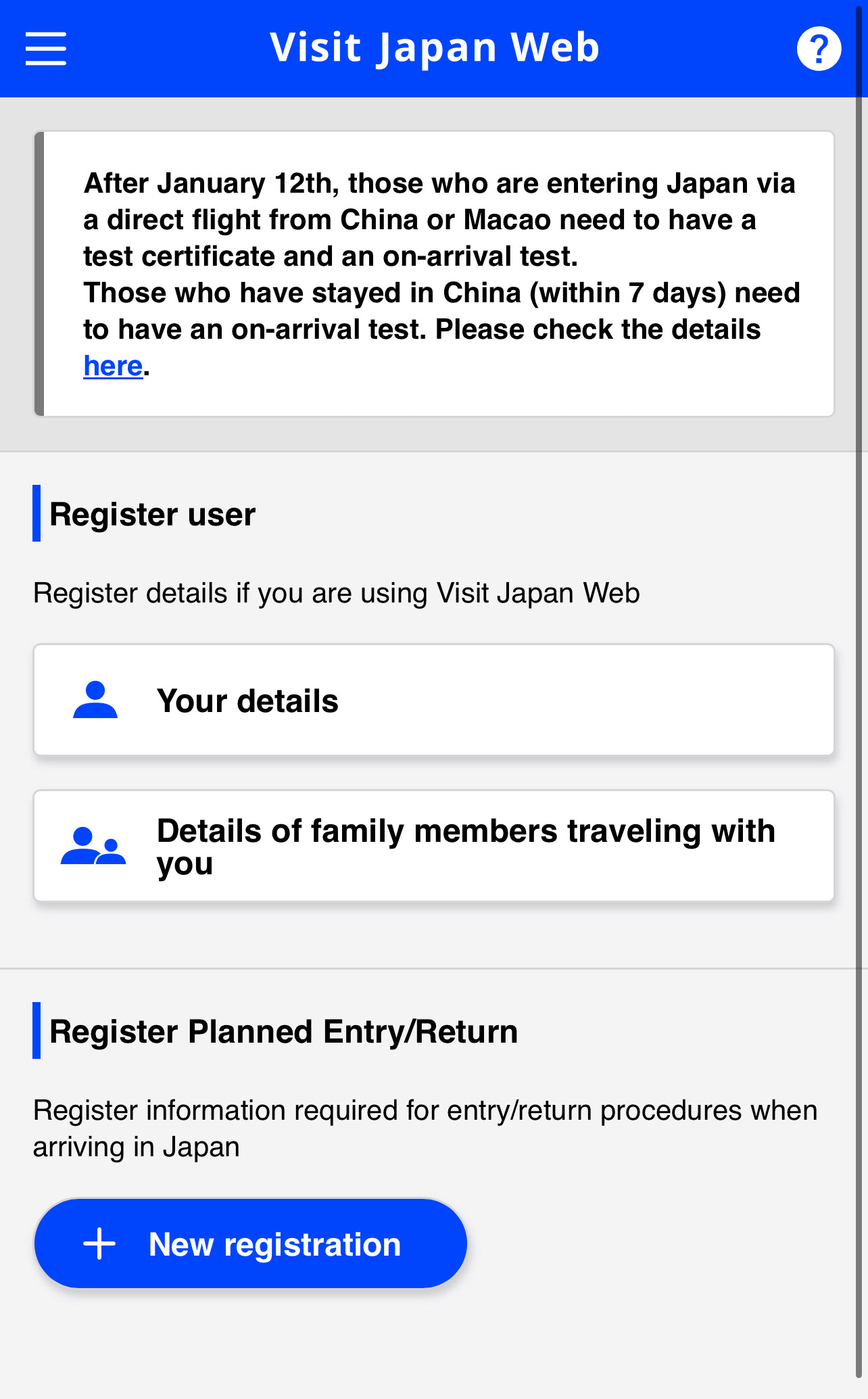
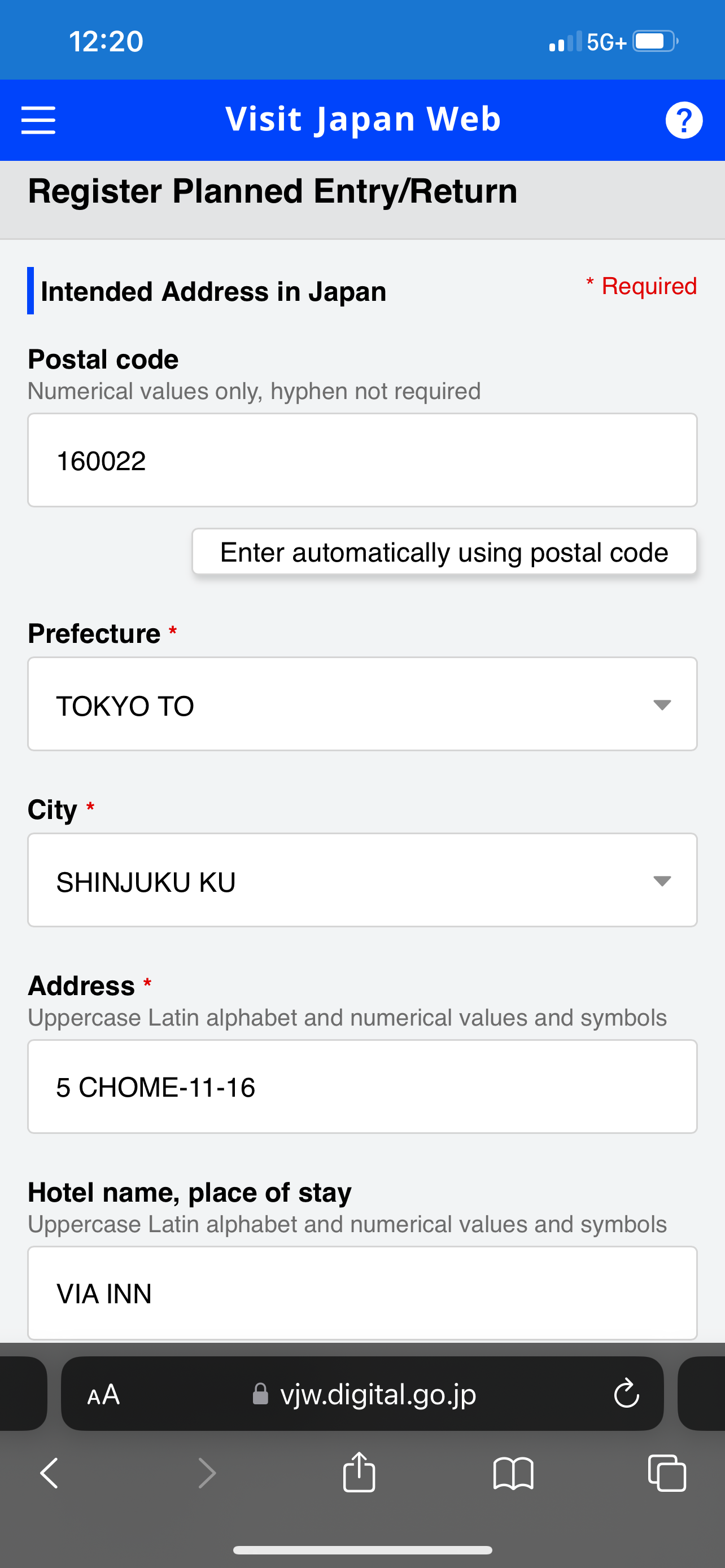
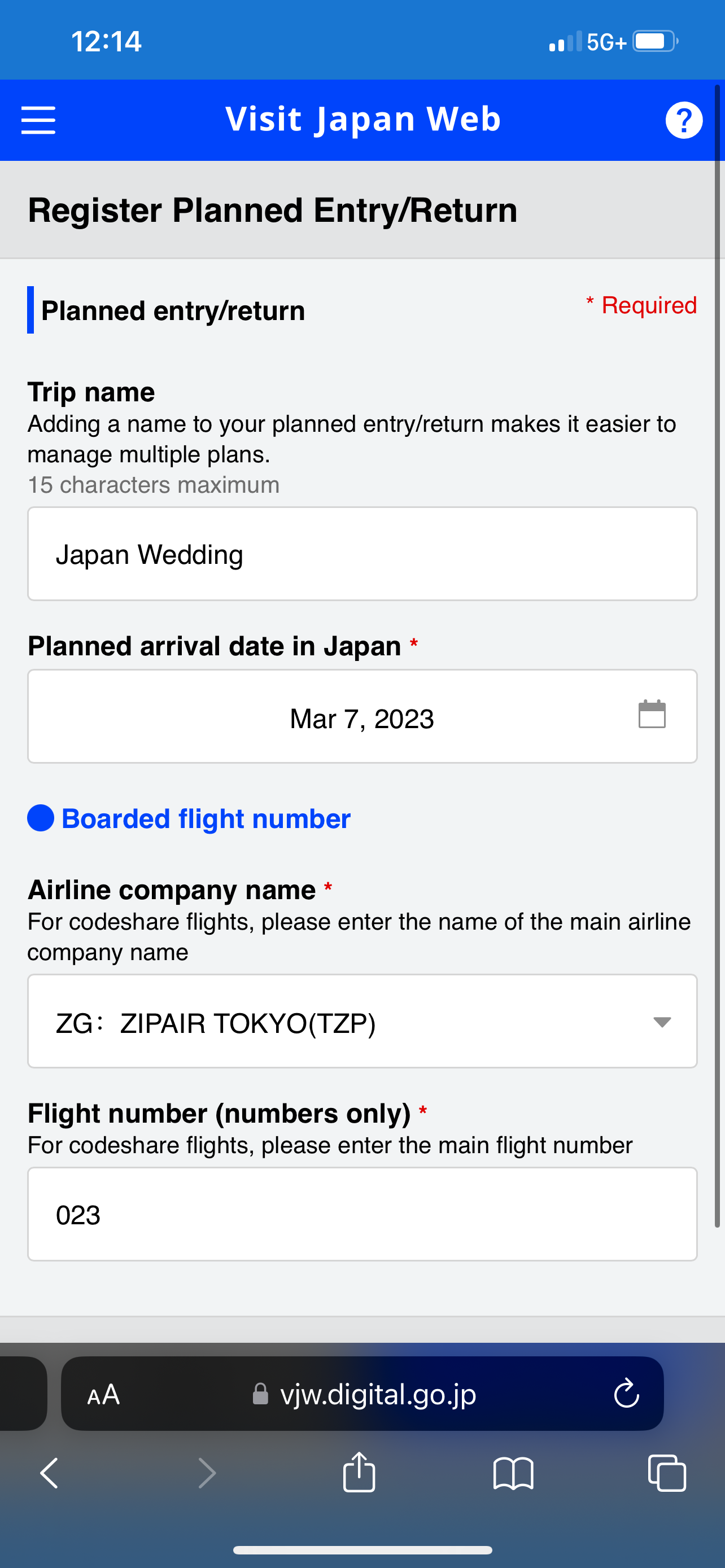
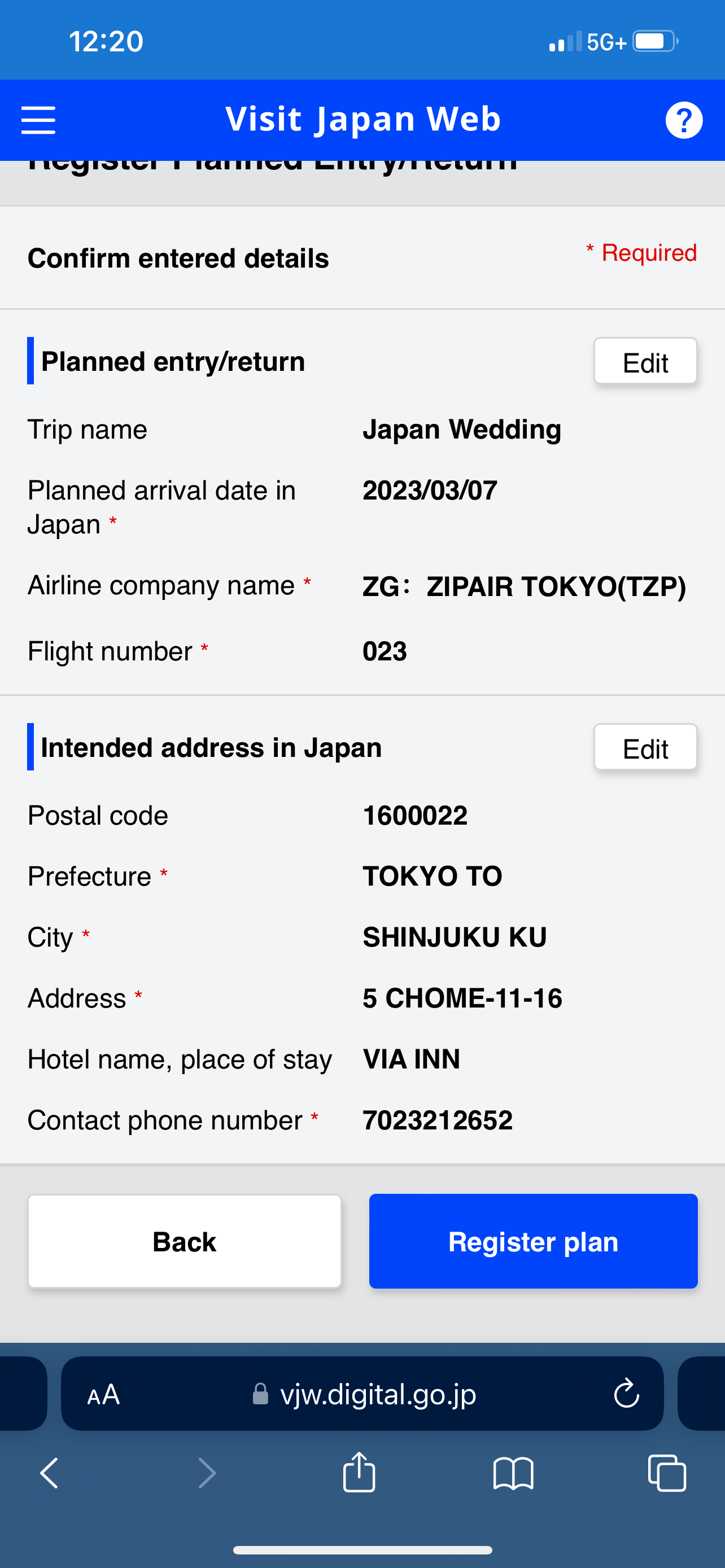
Register your trip plan once you’re at the site
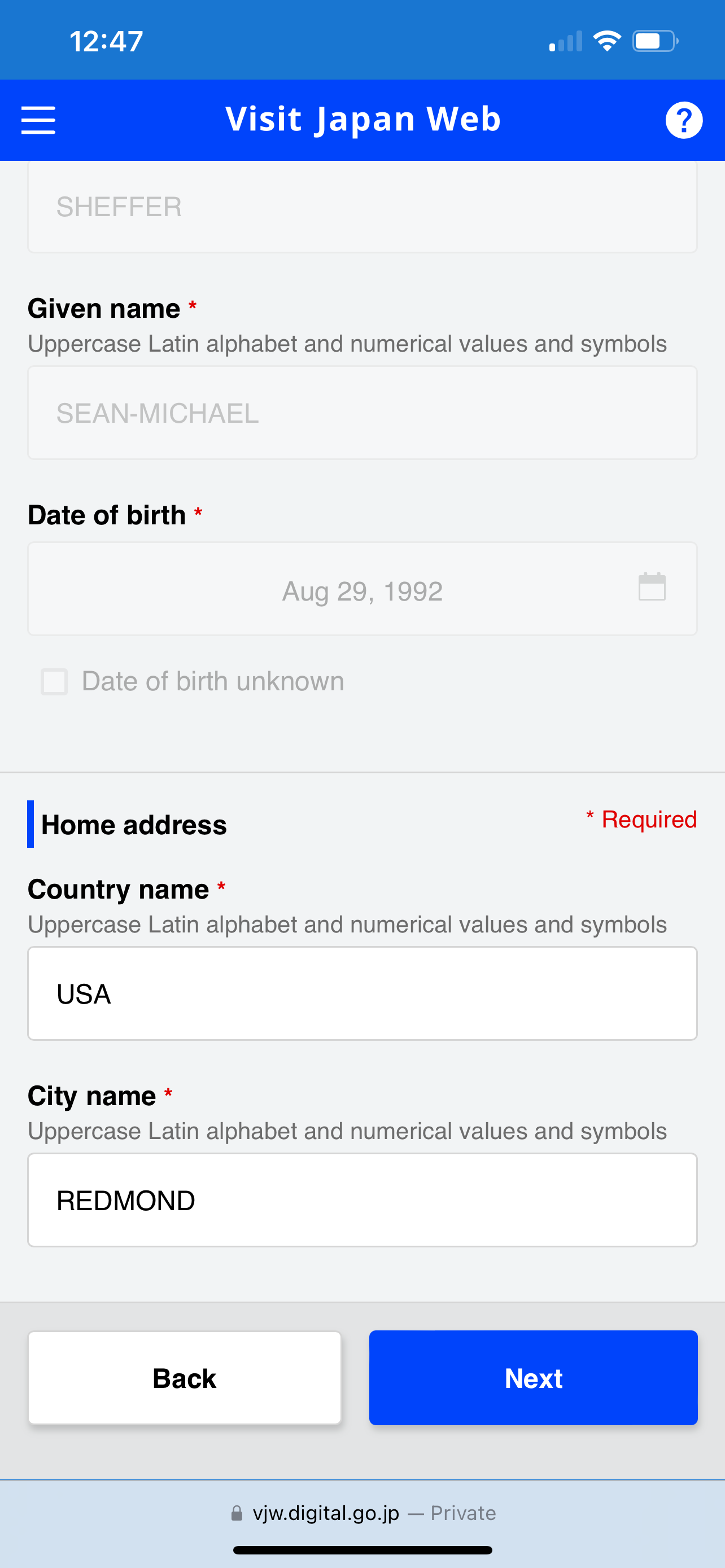
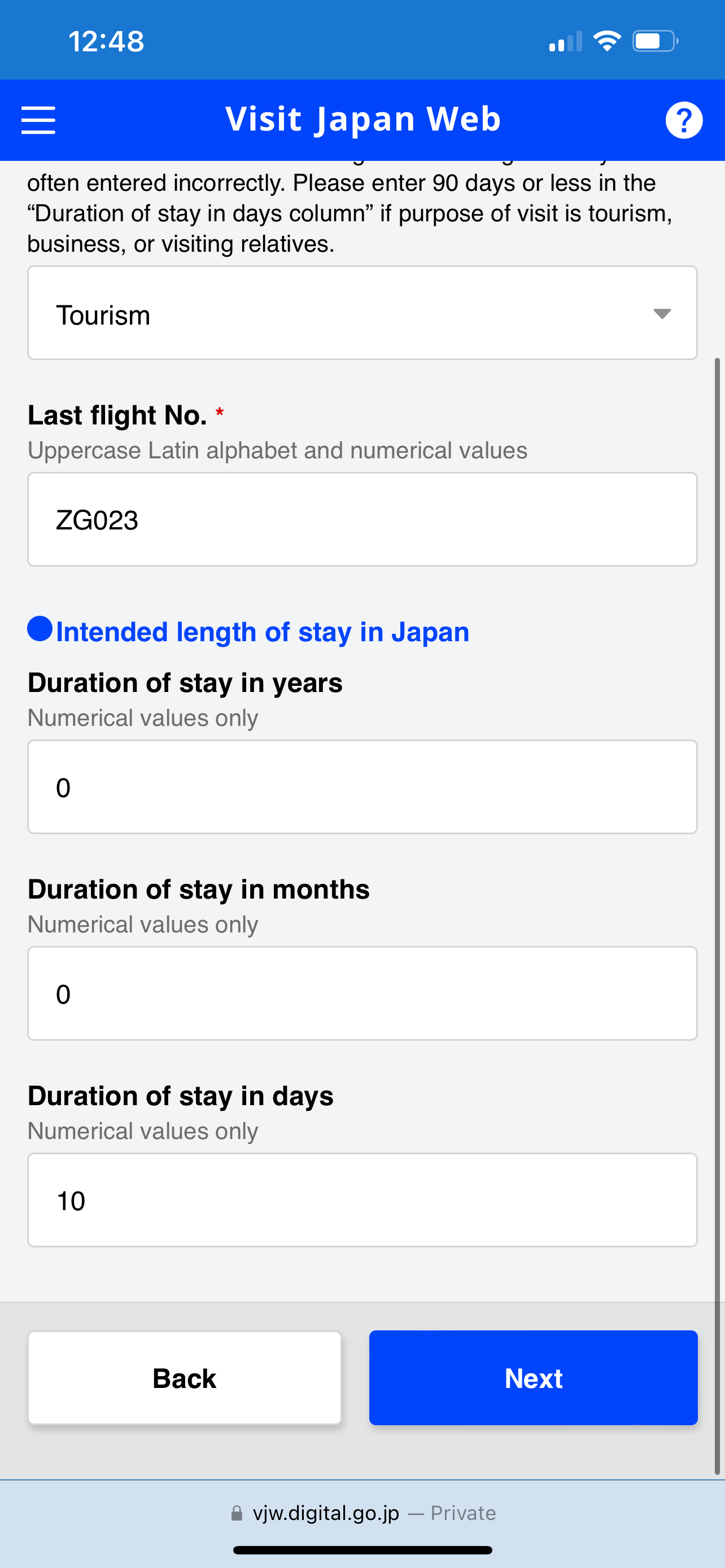
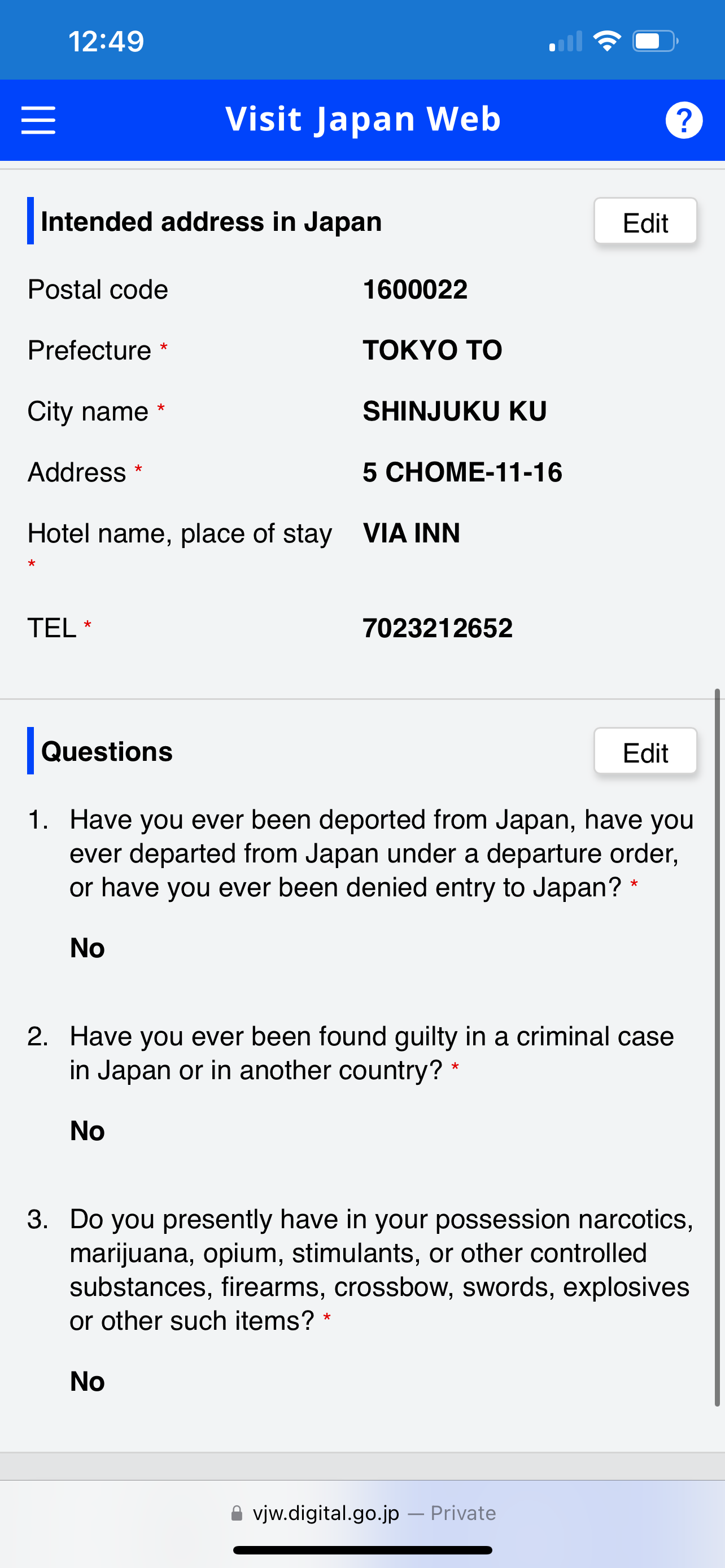
Register your vaccination
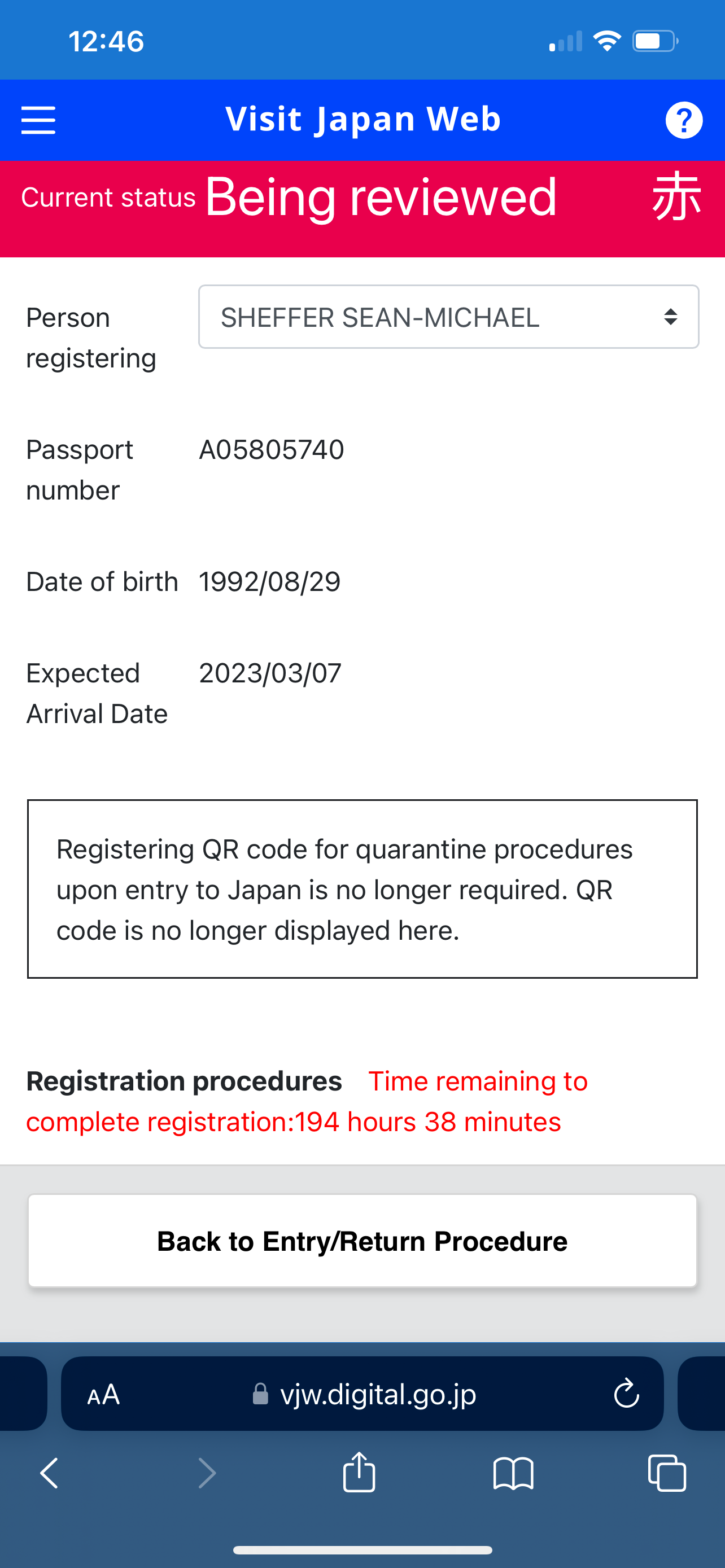
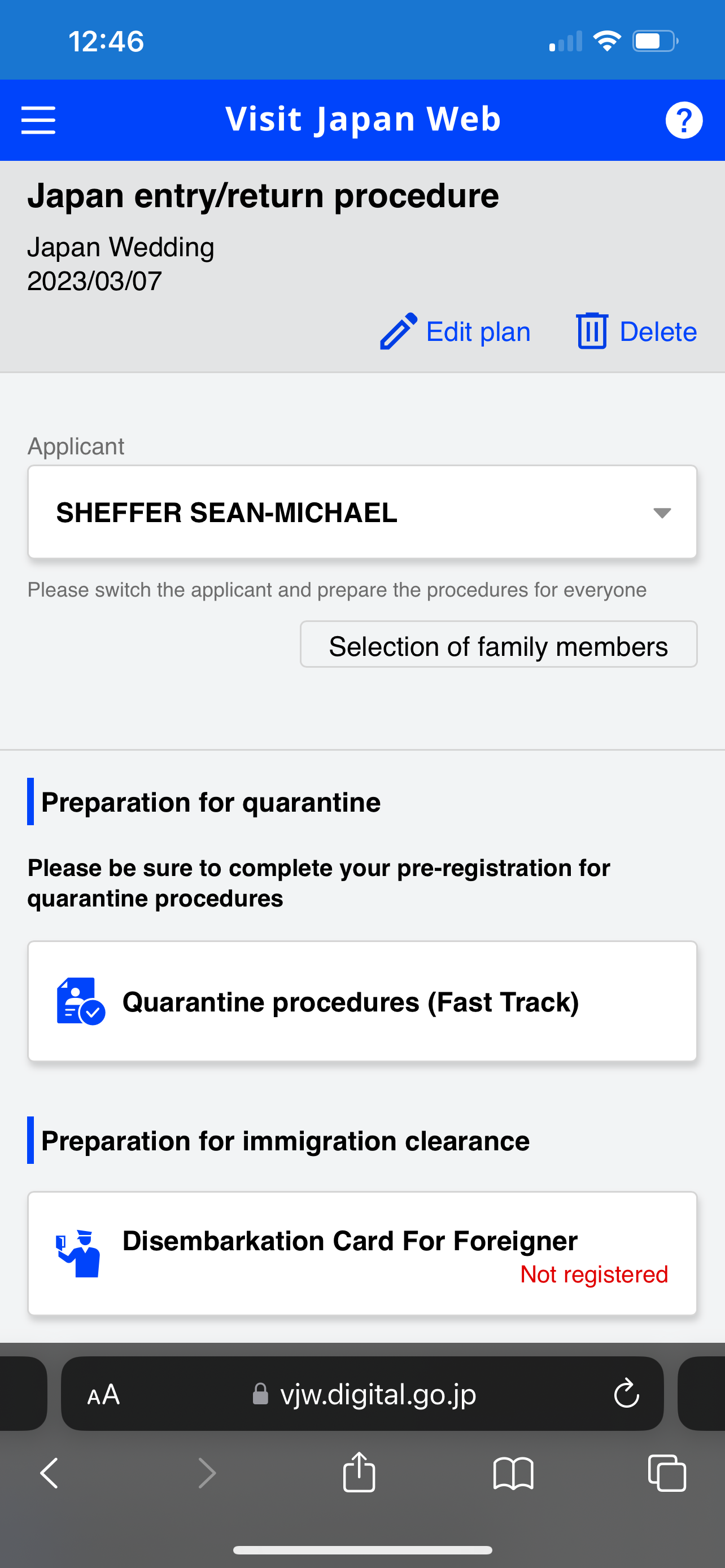
Click the disembarkation card for foreigner to get your QR code
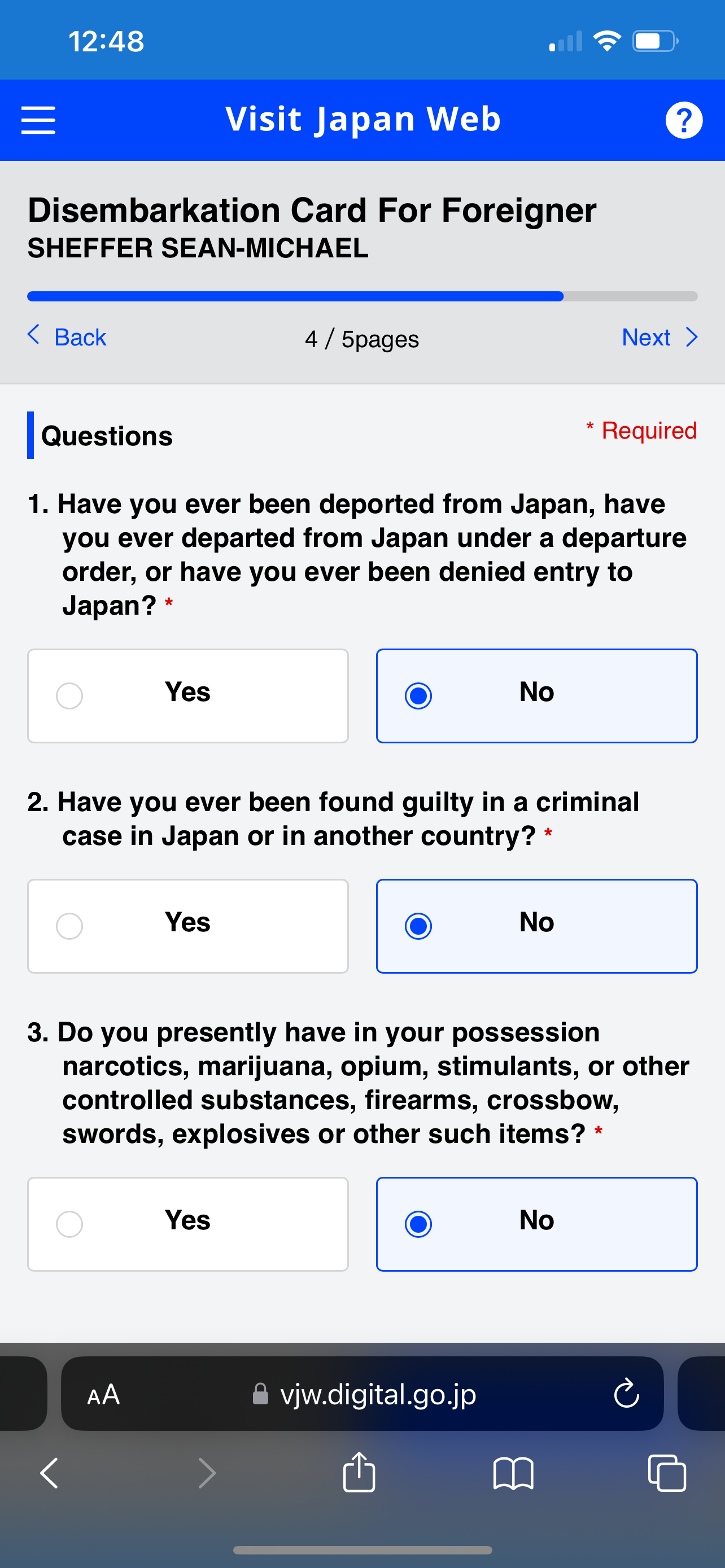
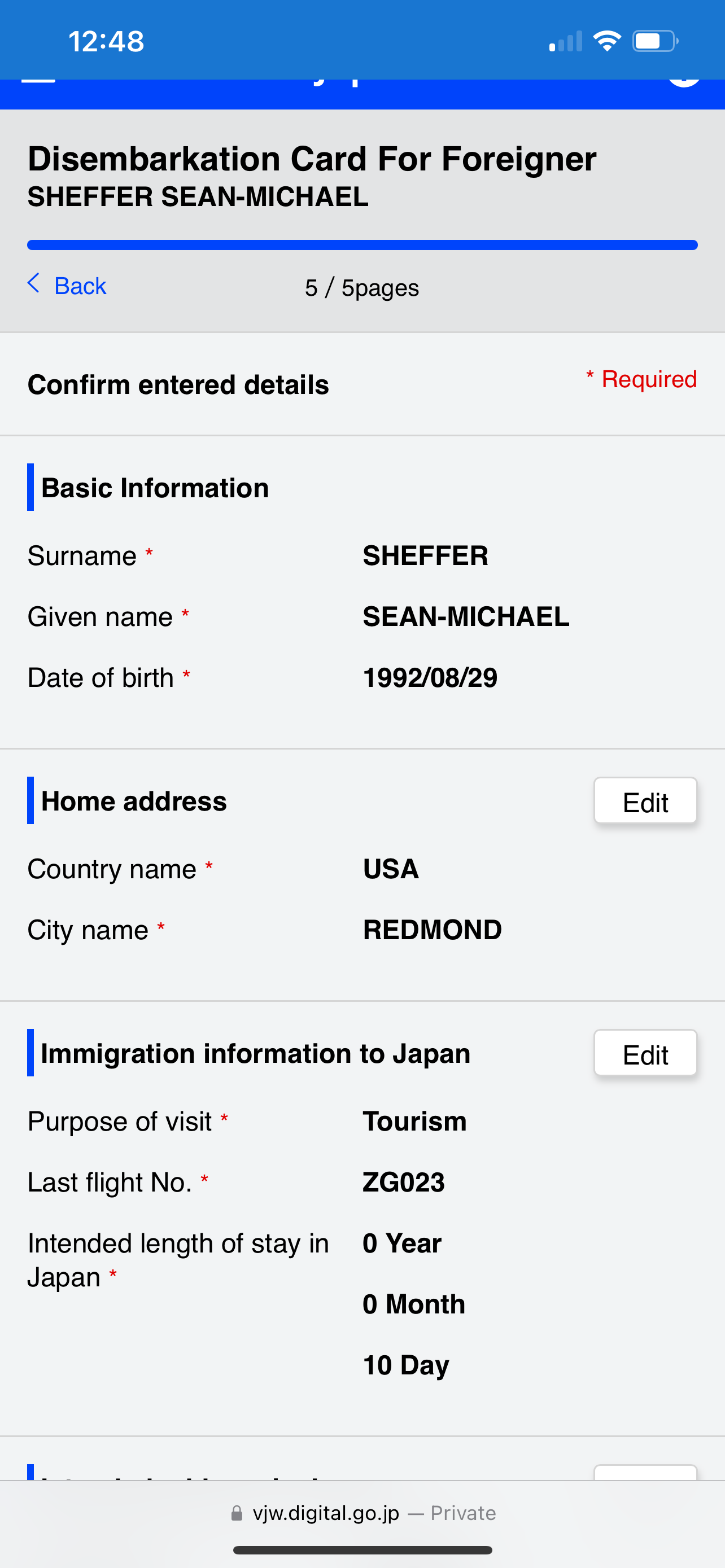
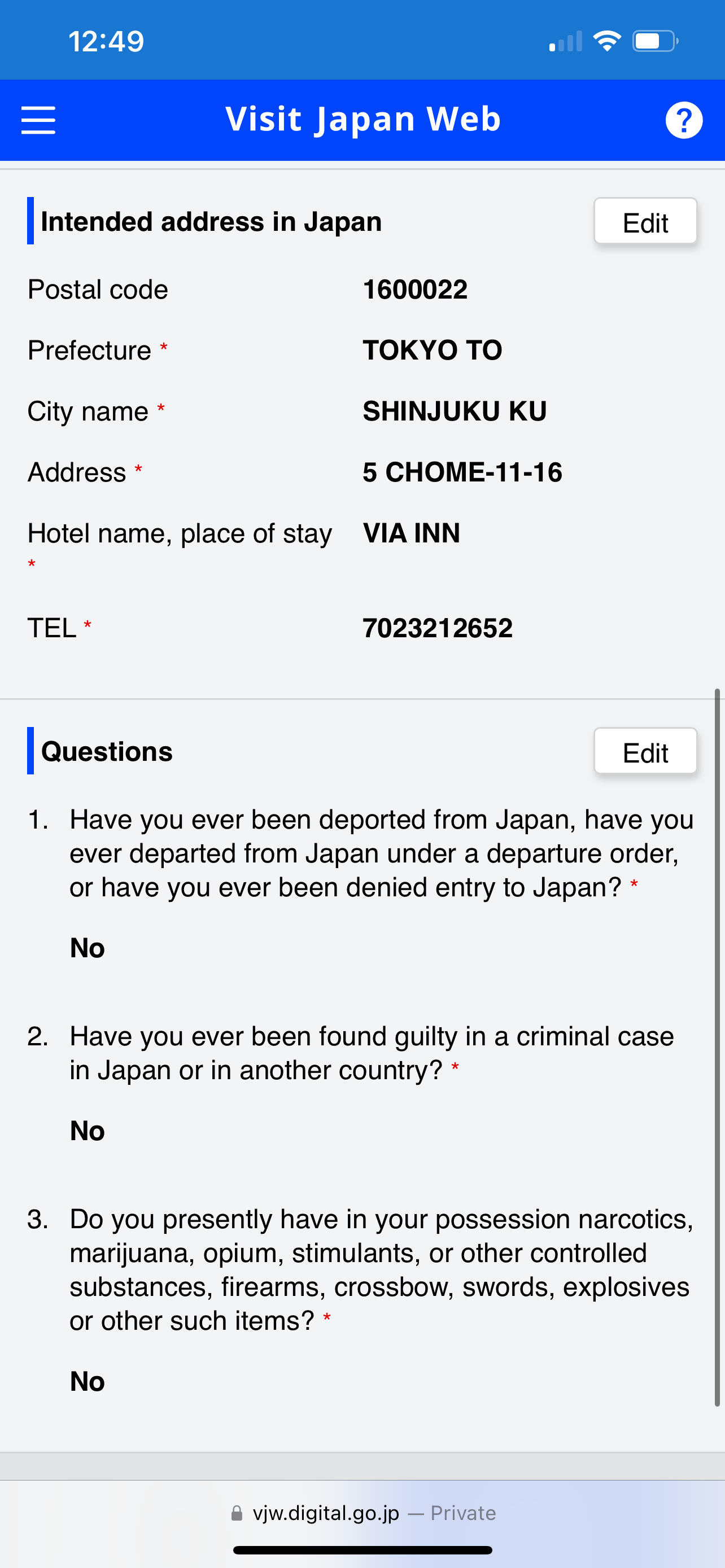
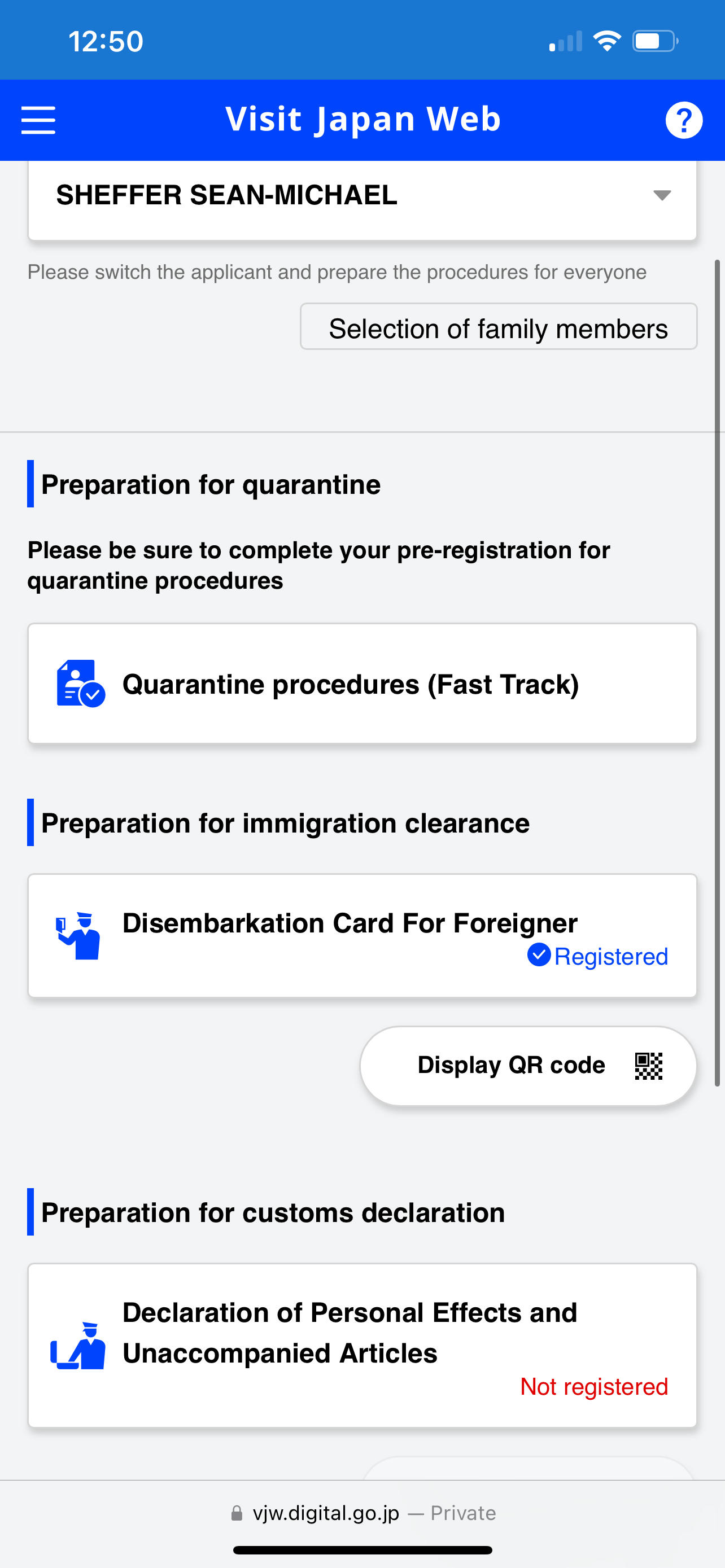
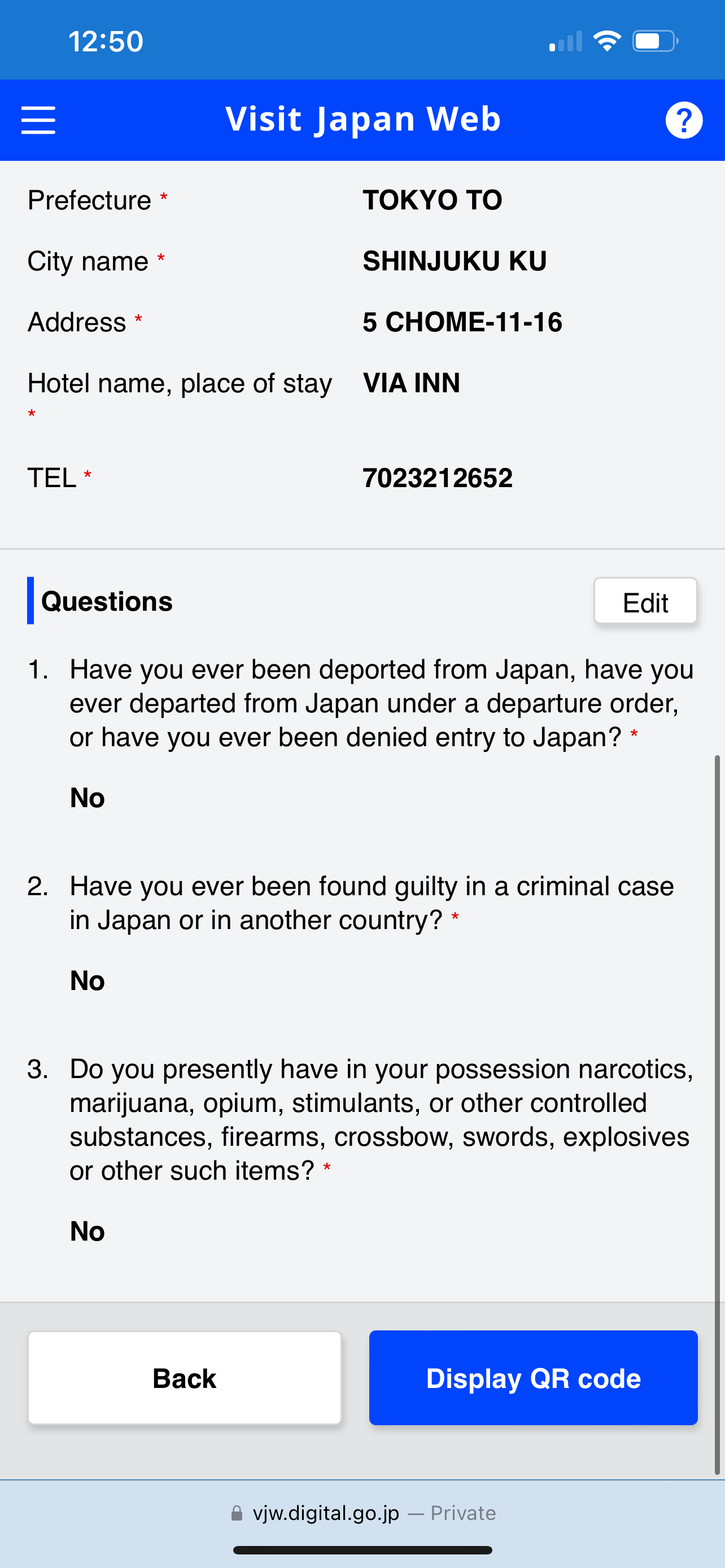
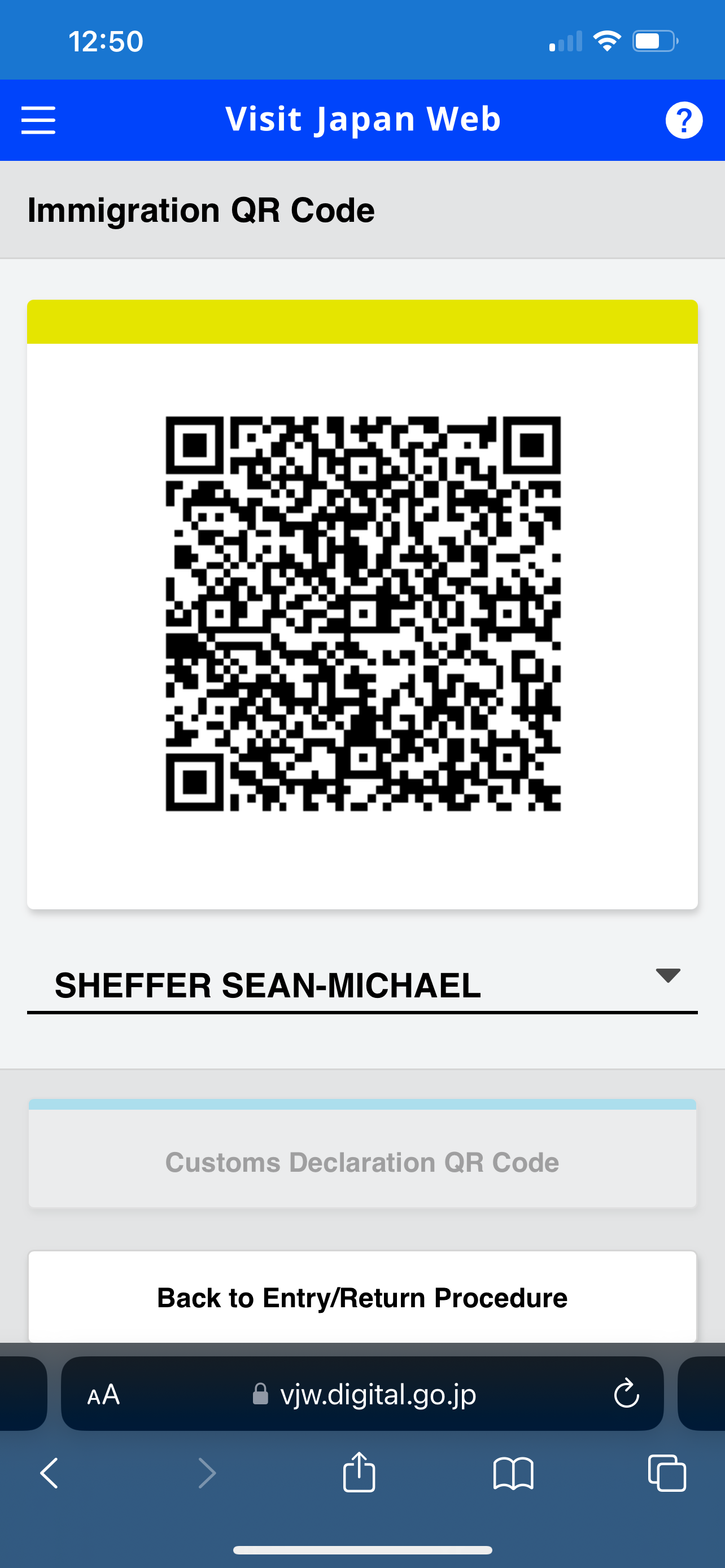
Click the declaration of personal effects section to get your QR code
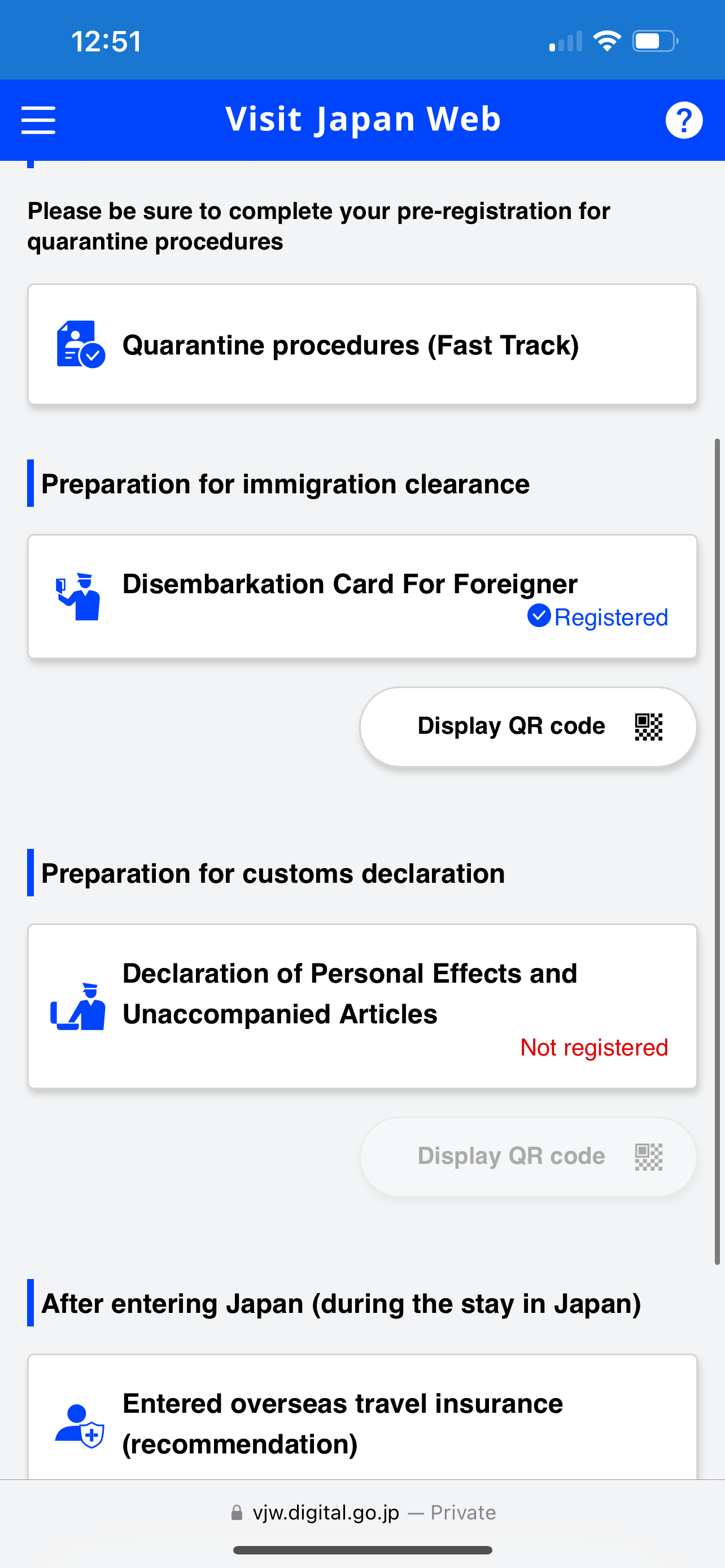
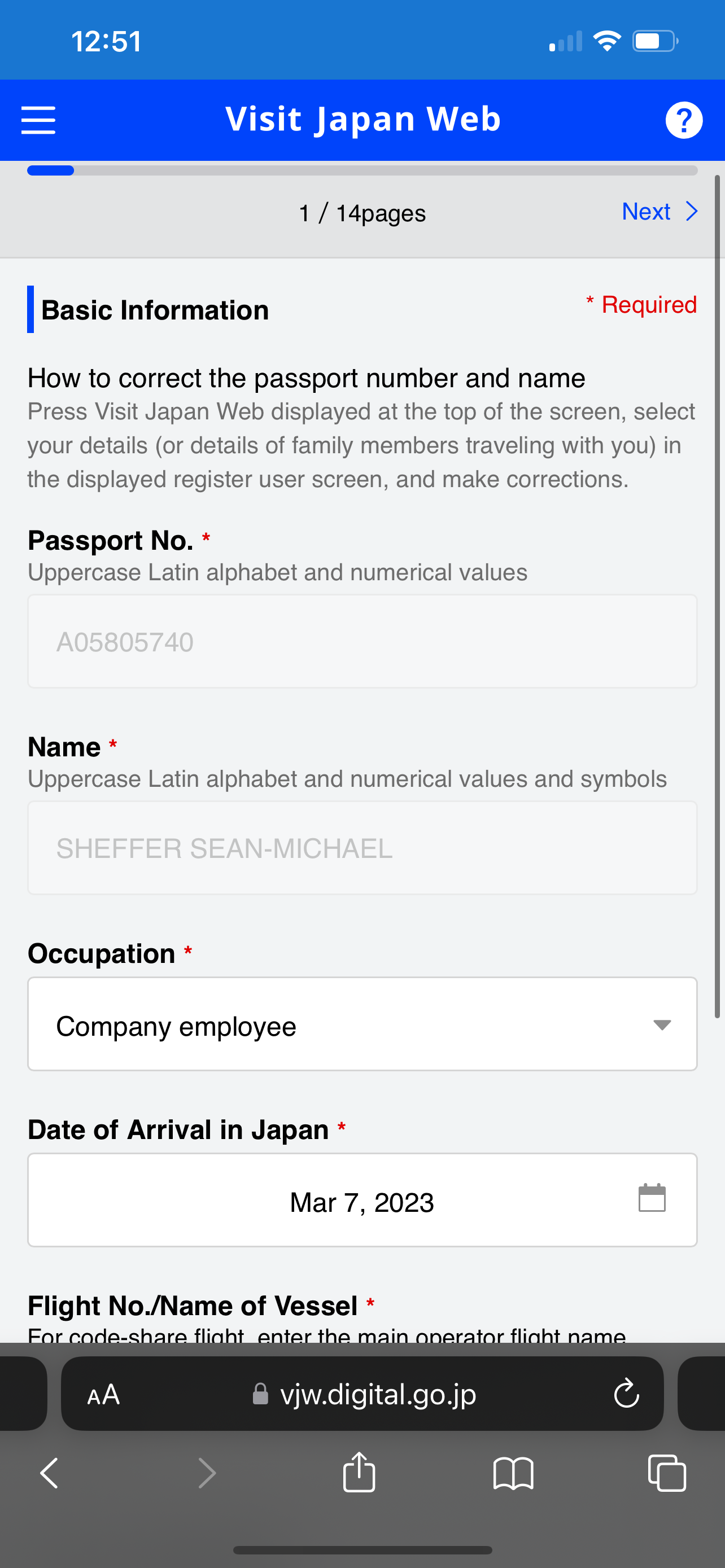
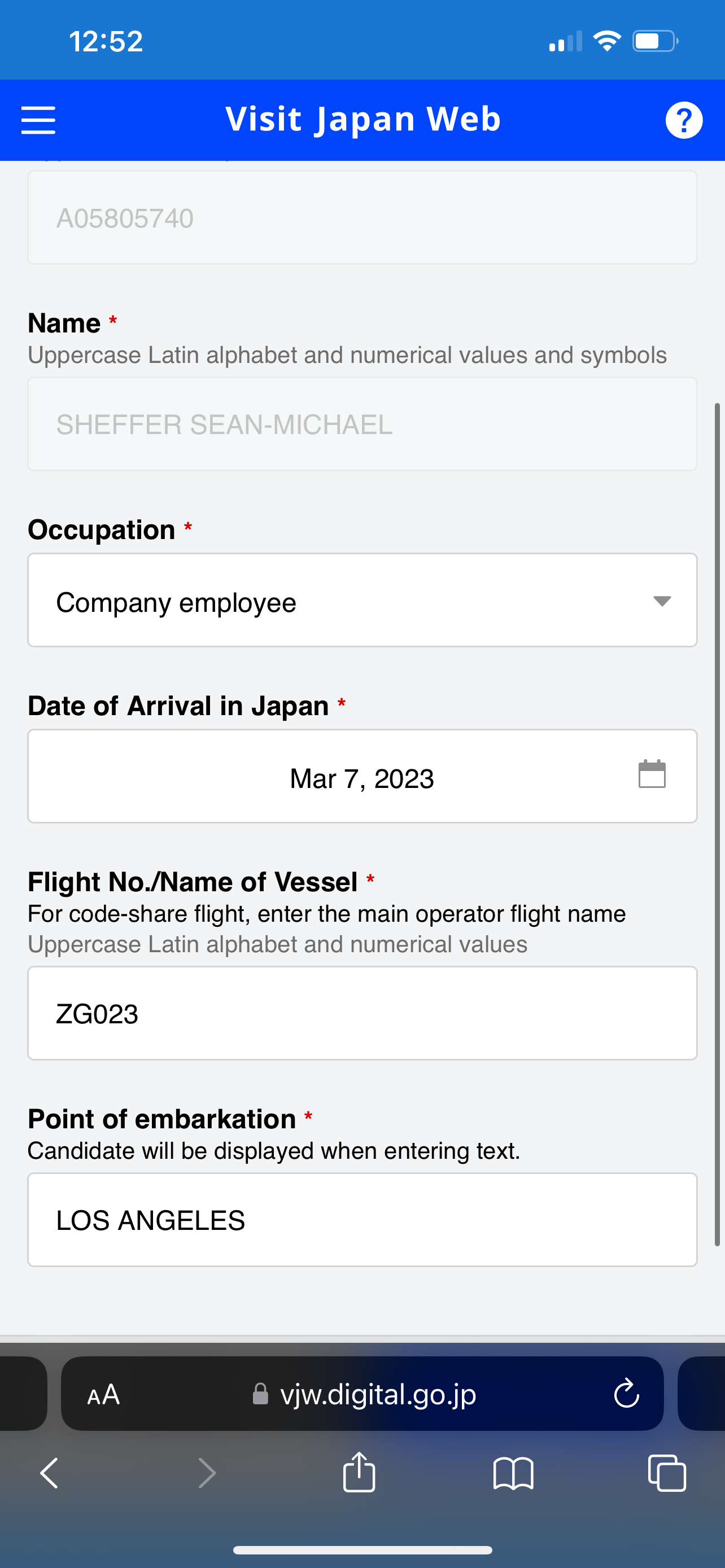
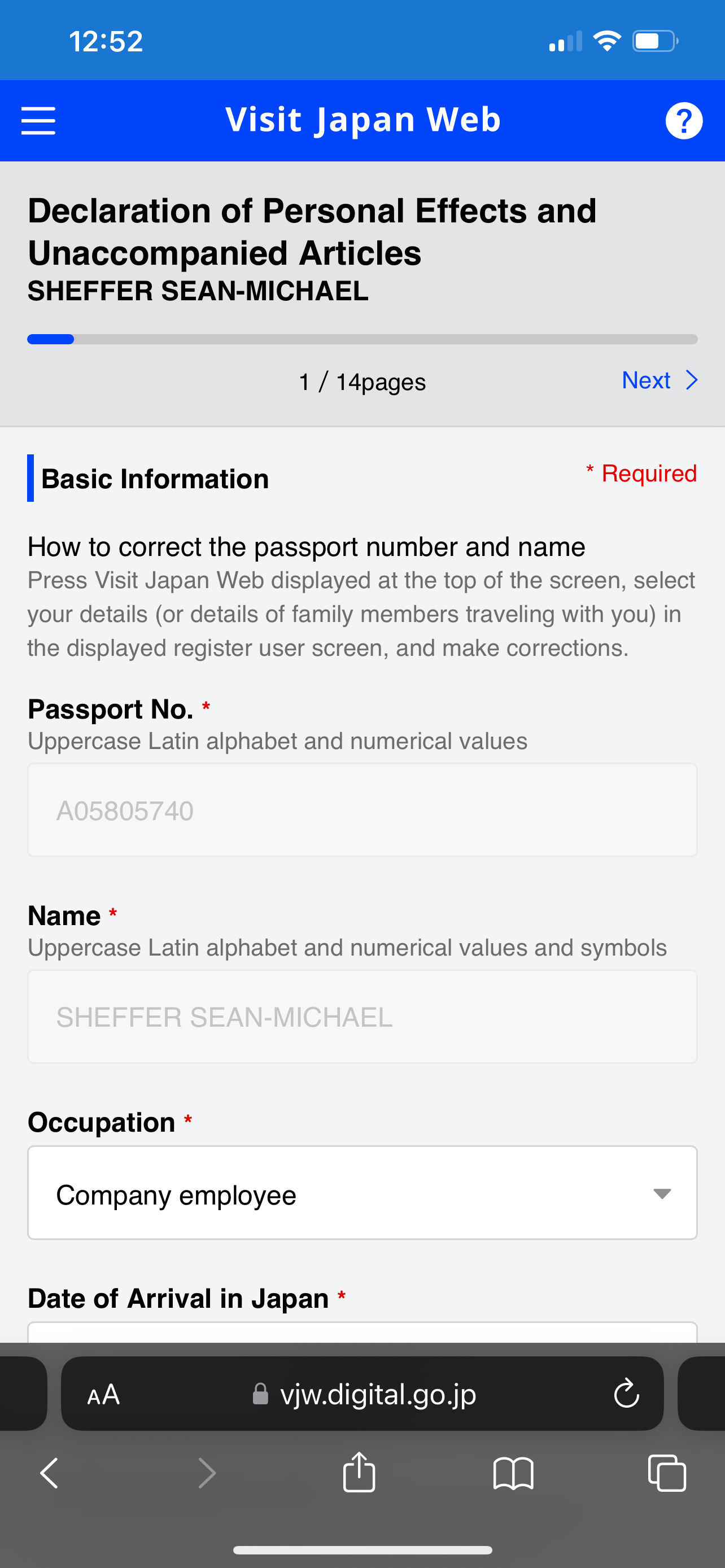
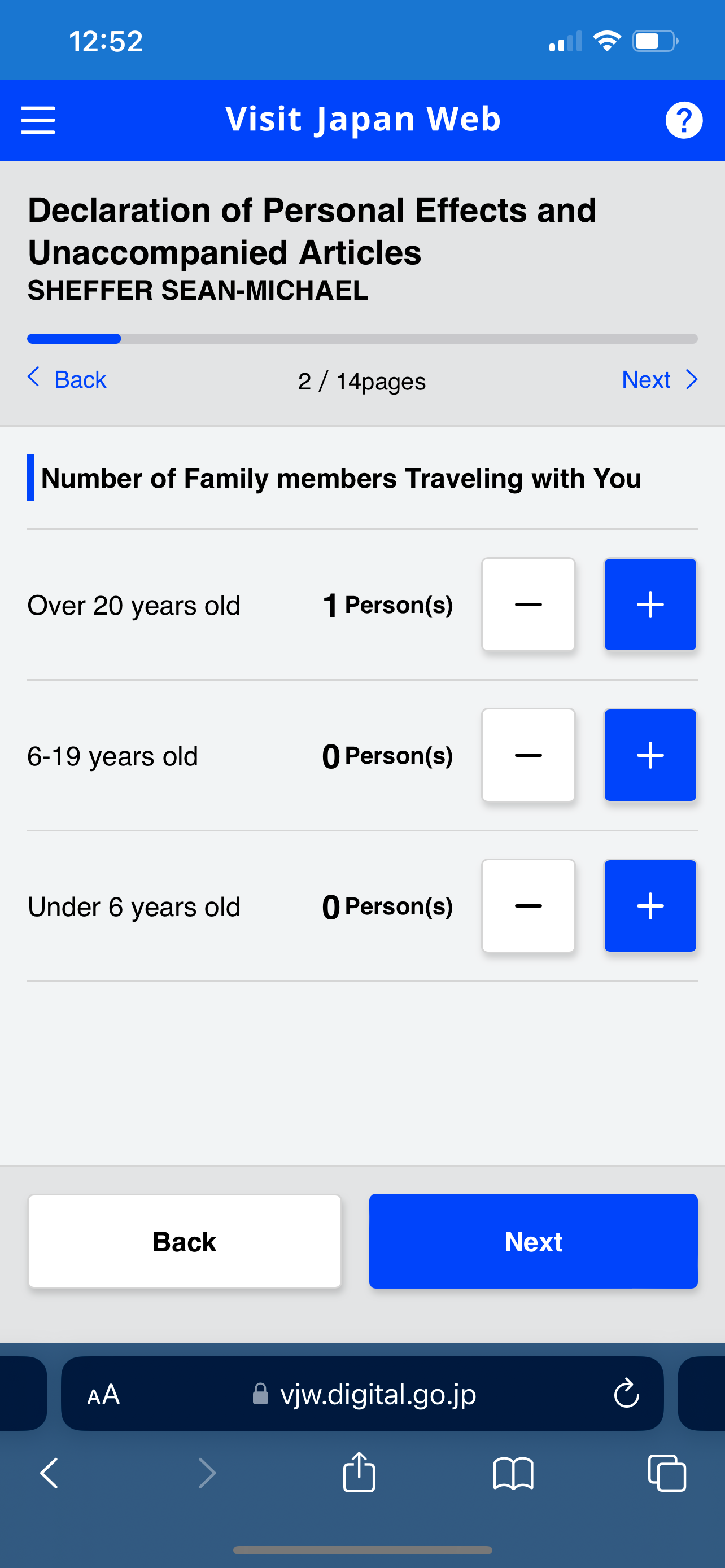
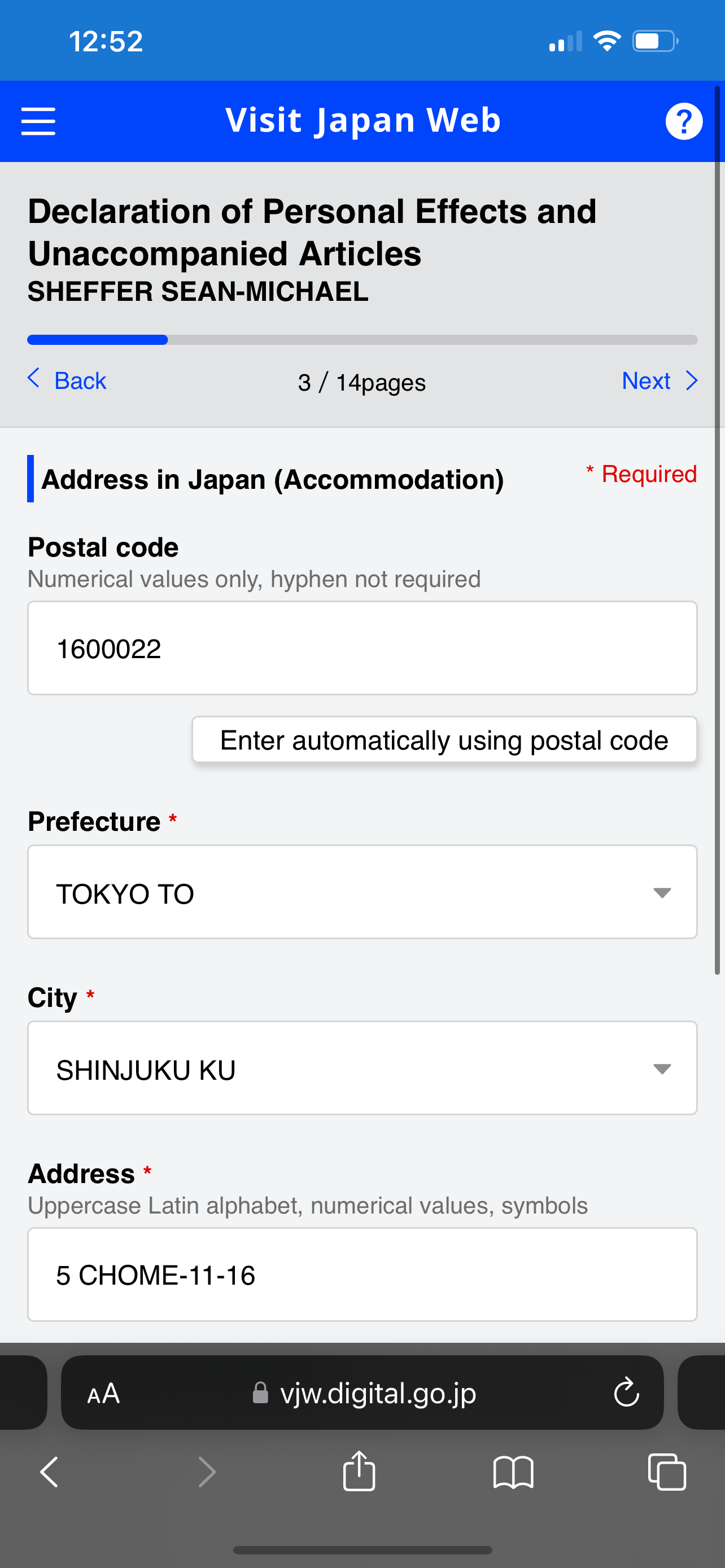
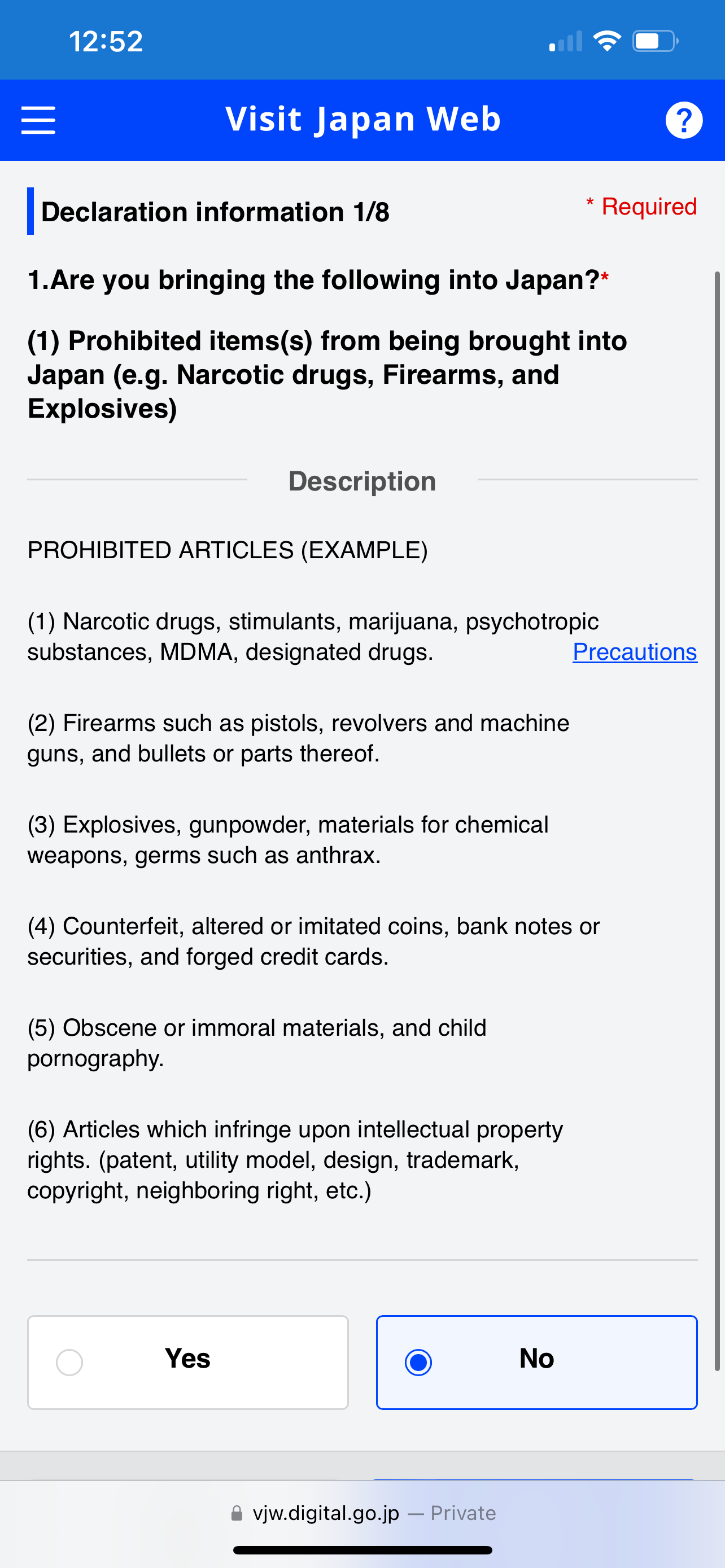
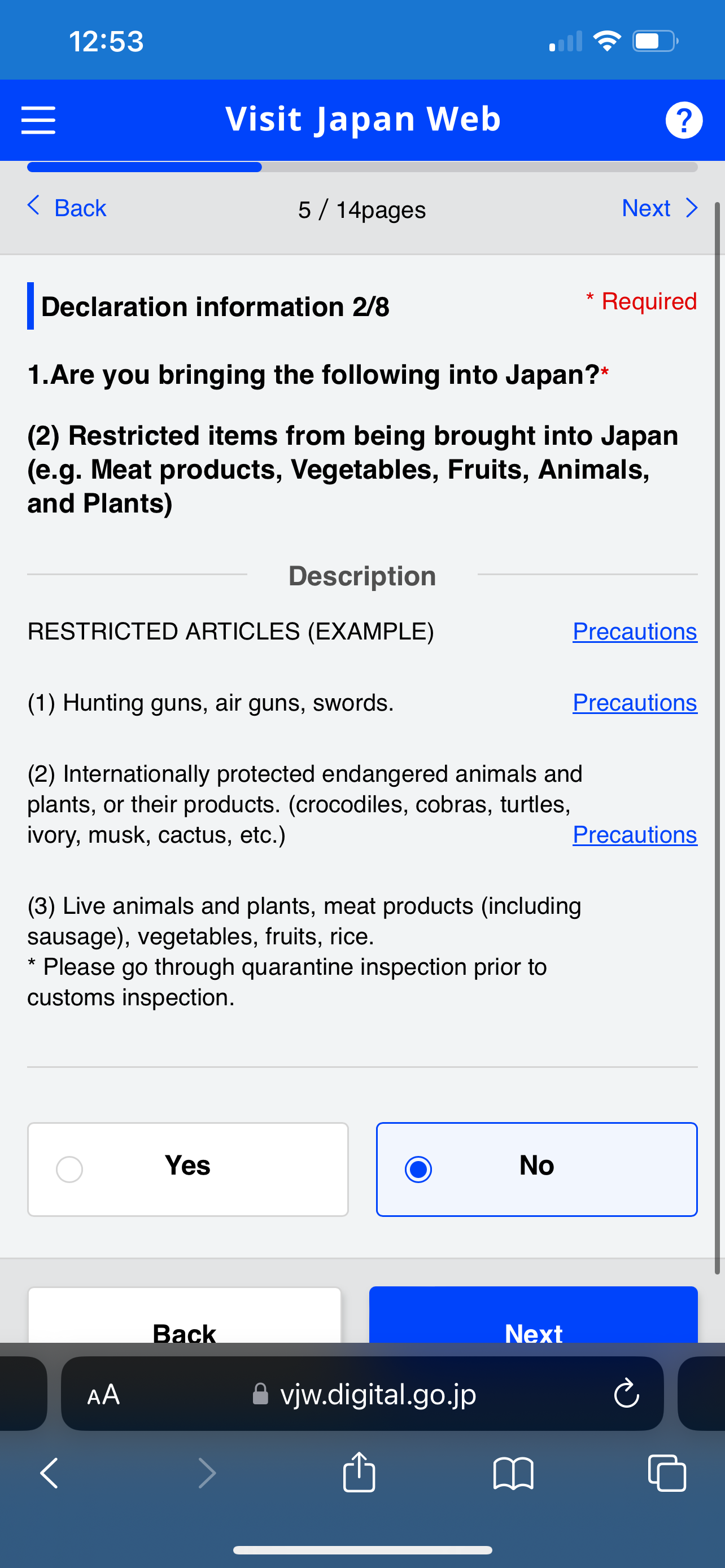
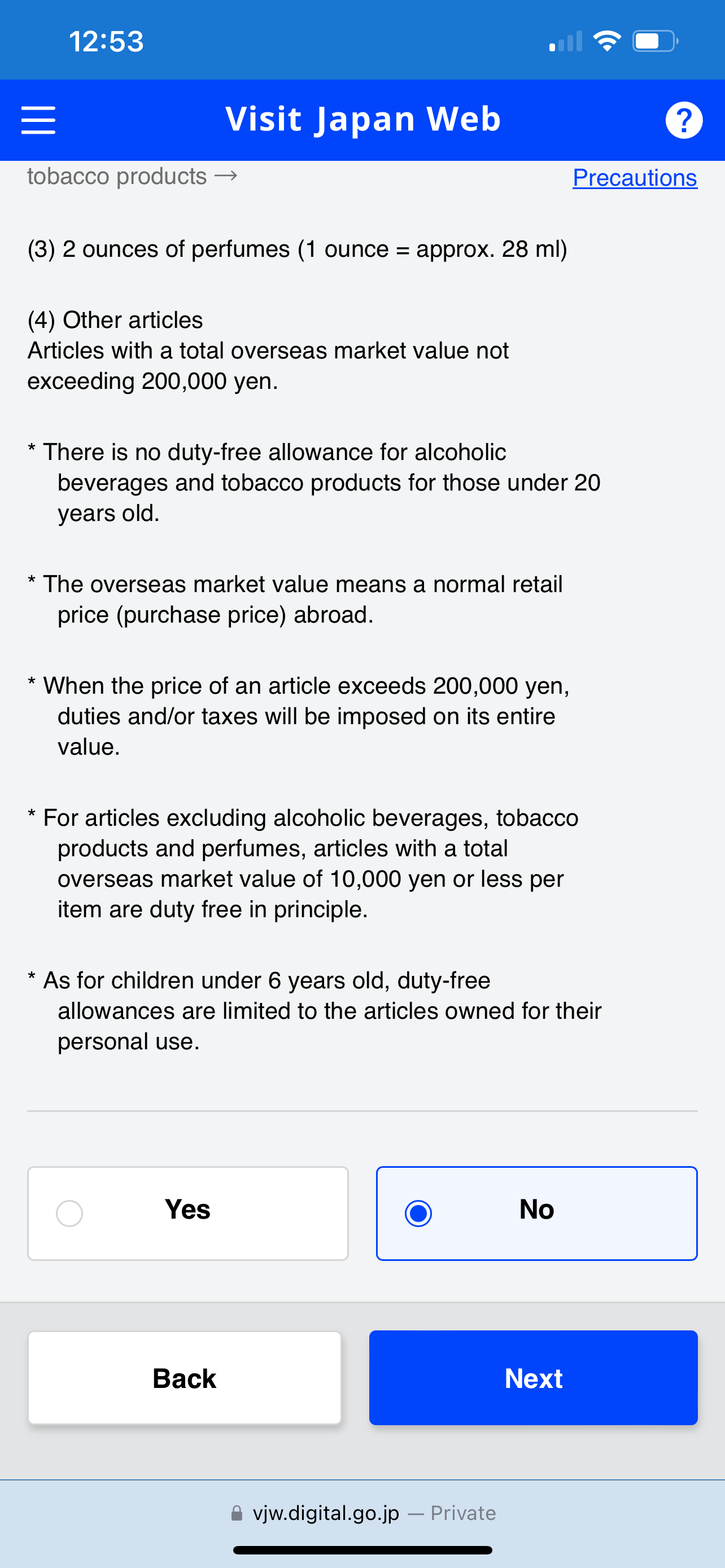
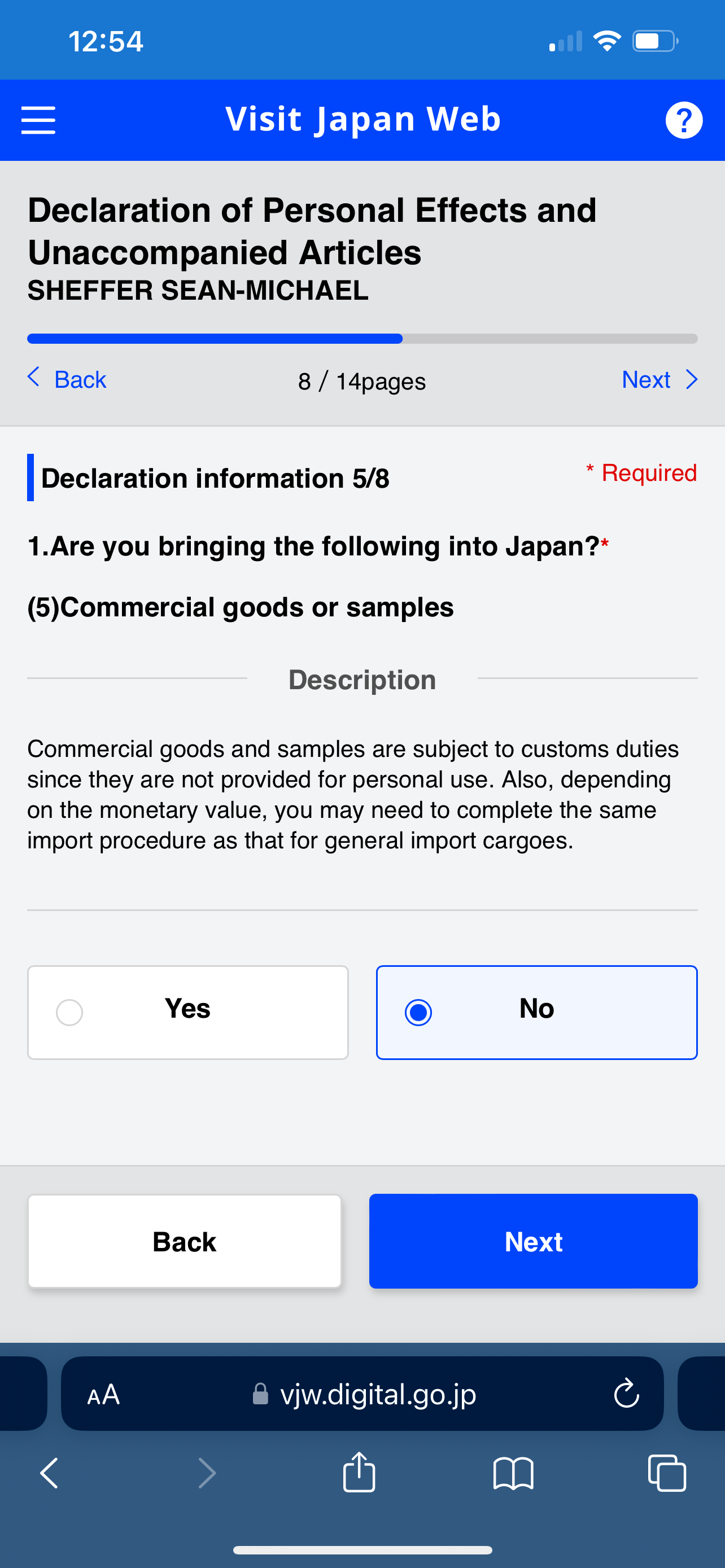
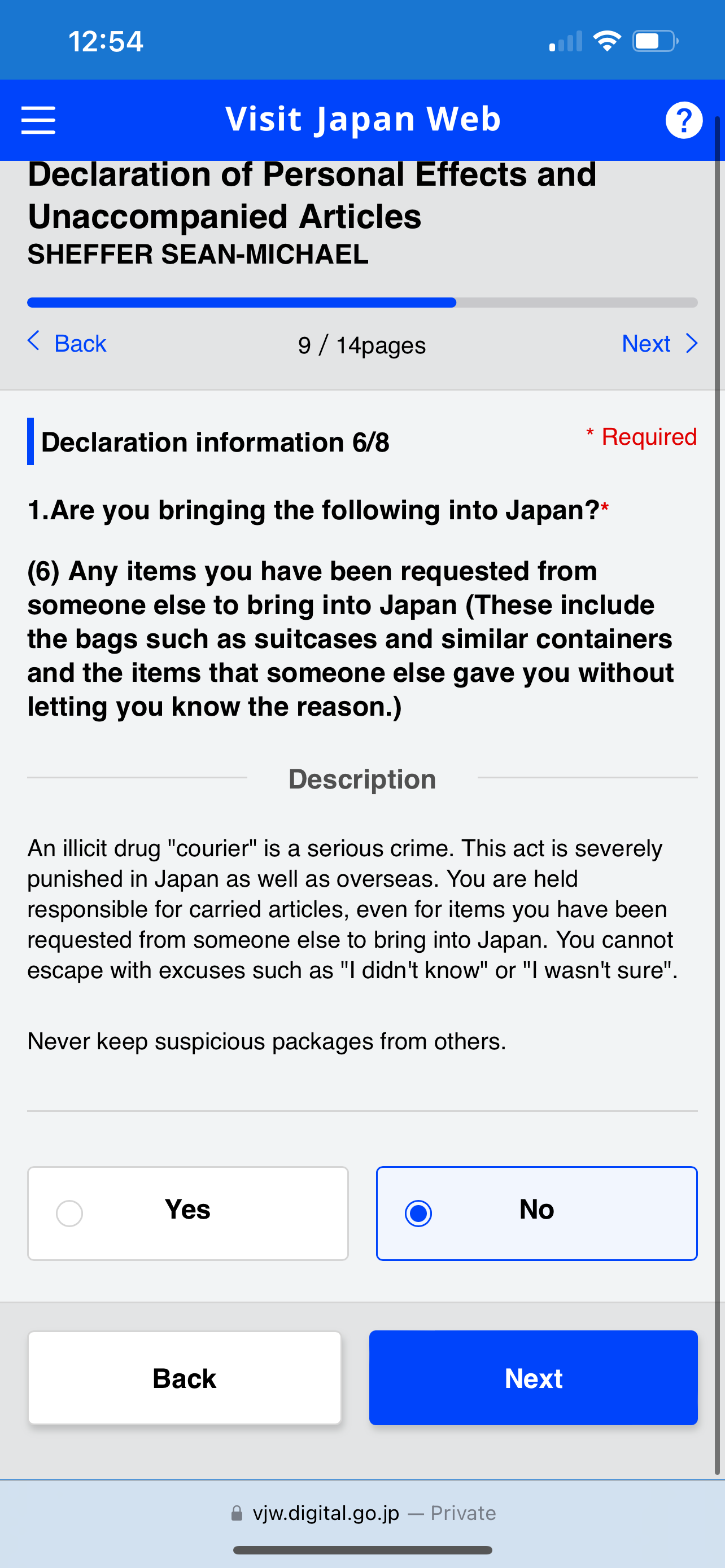
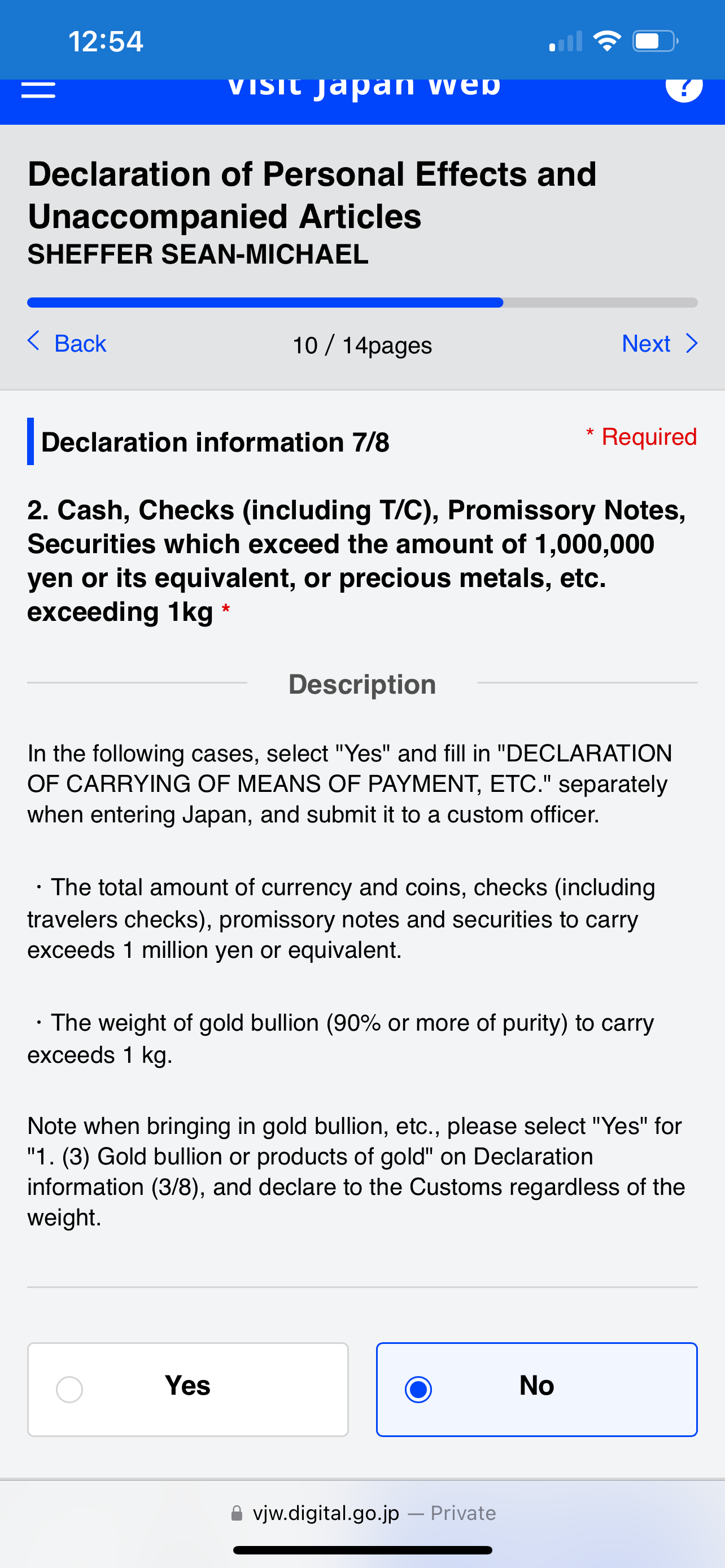
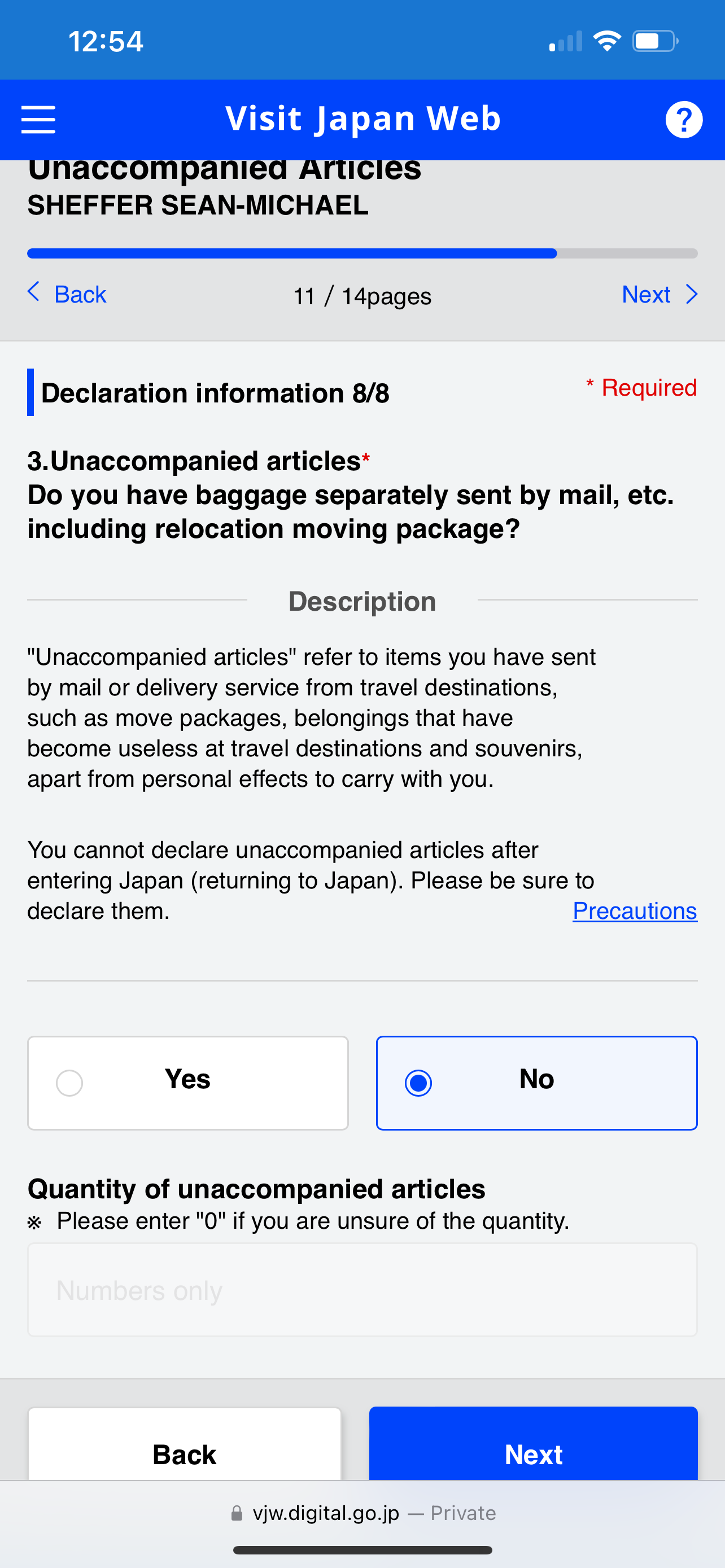
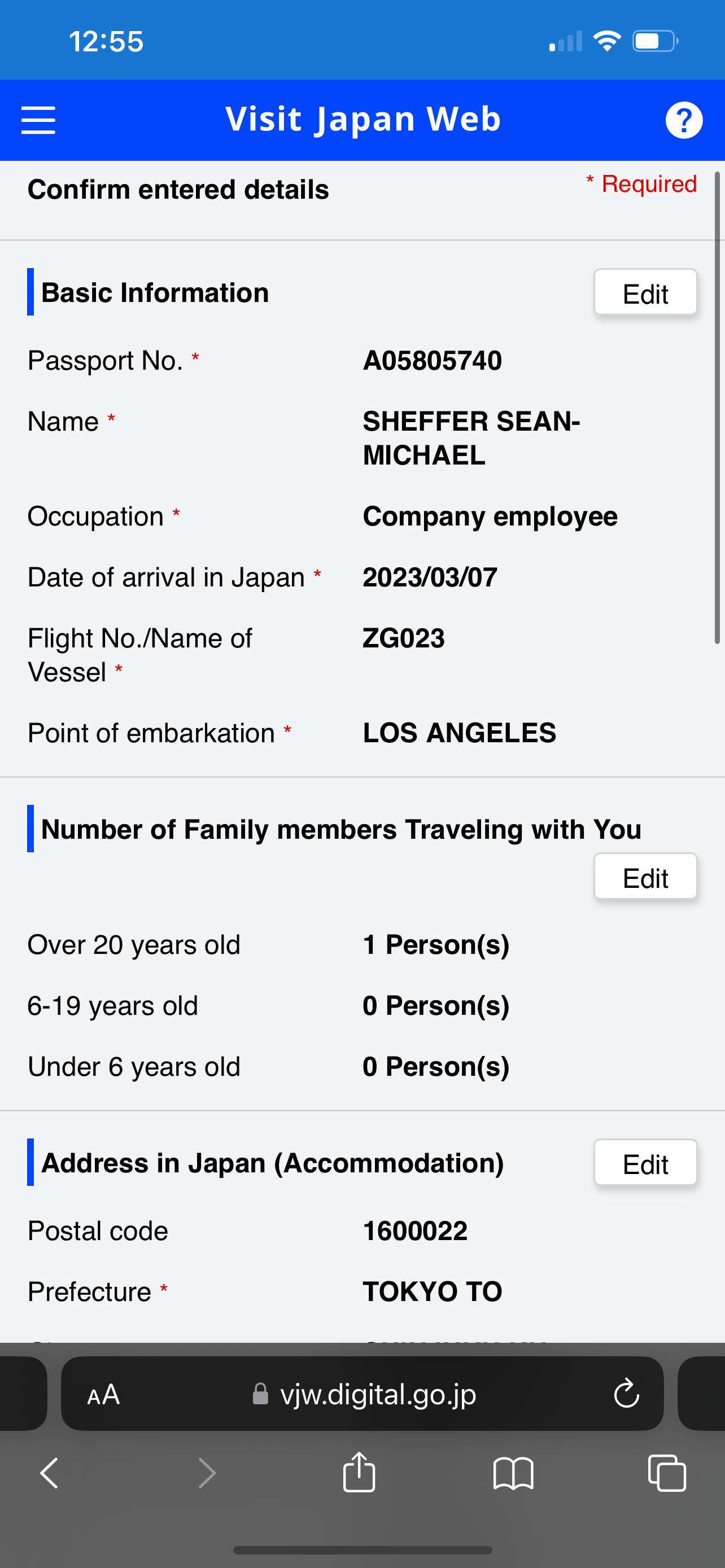
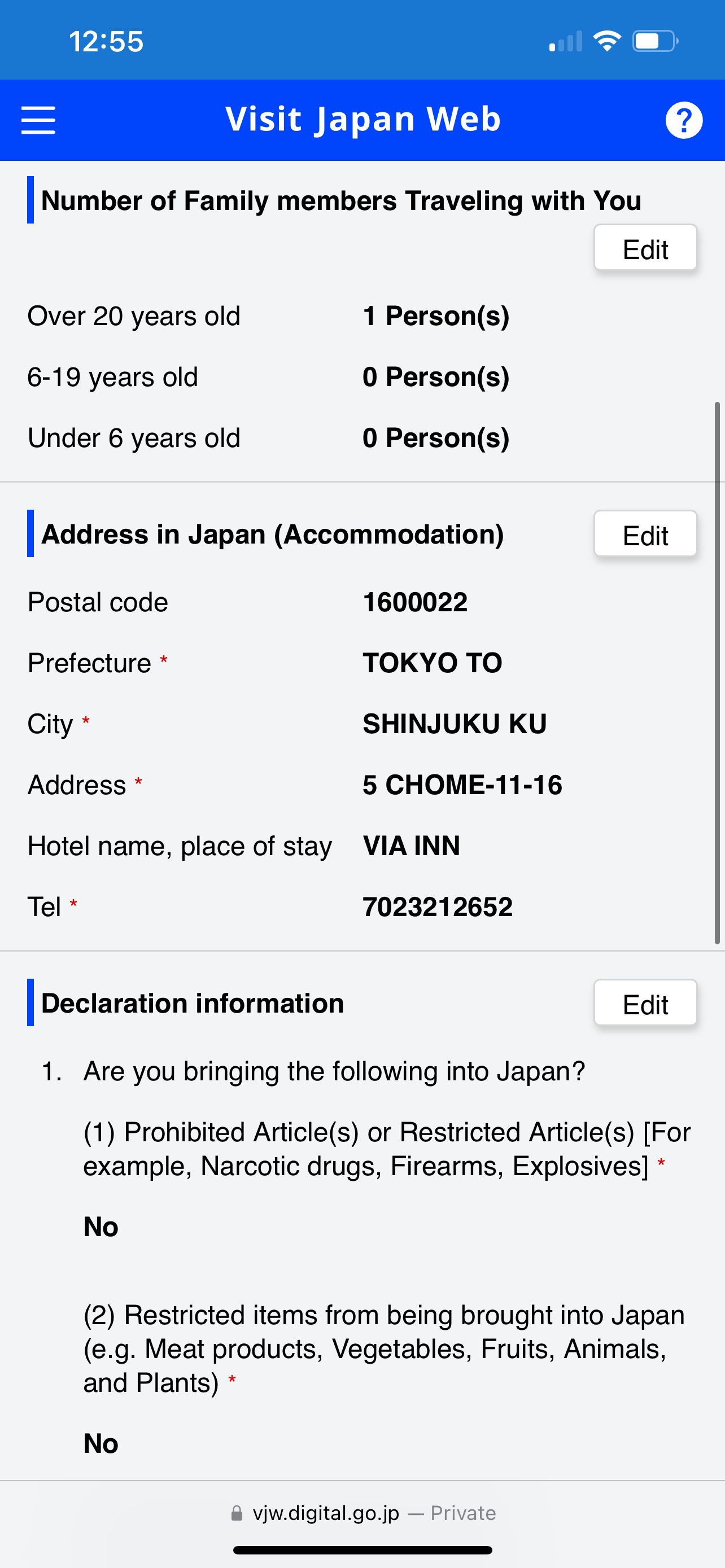
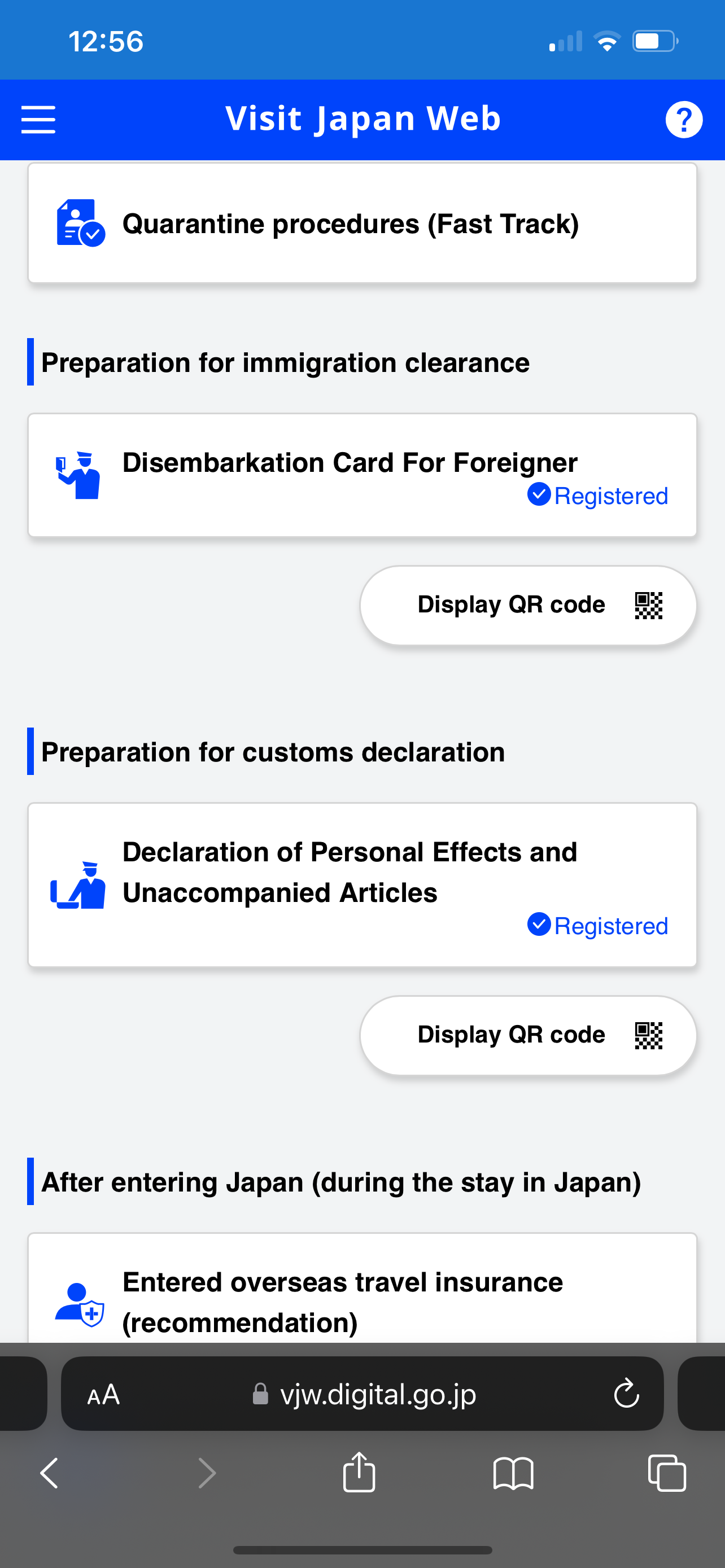
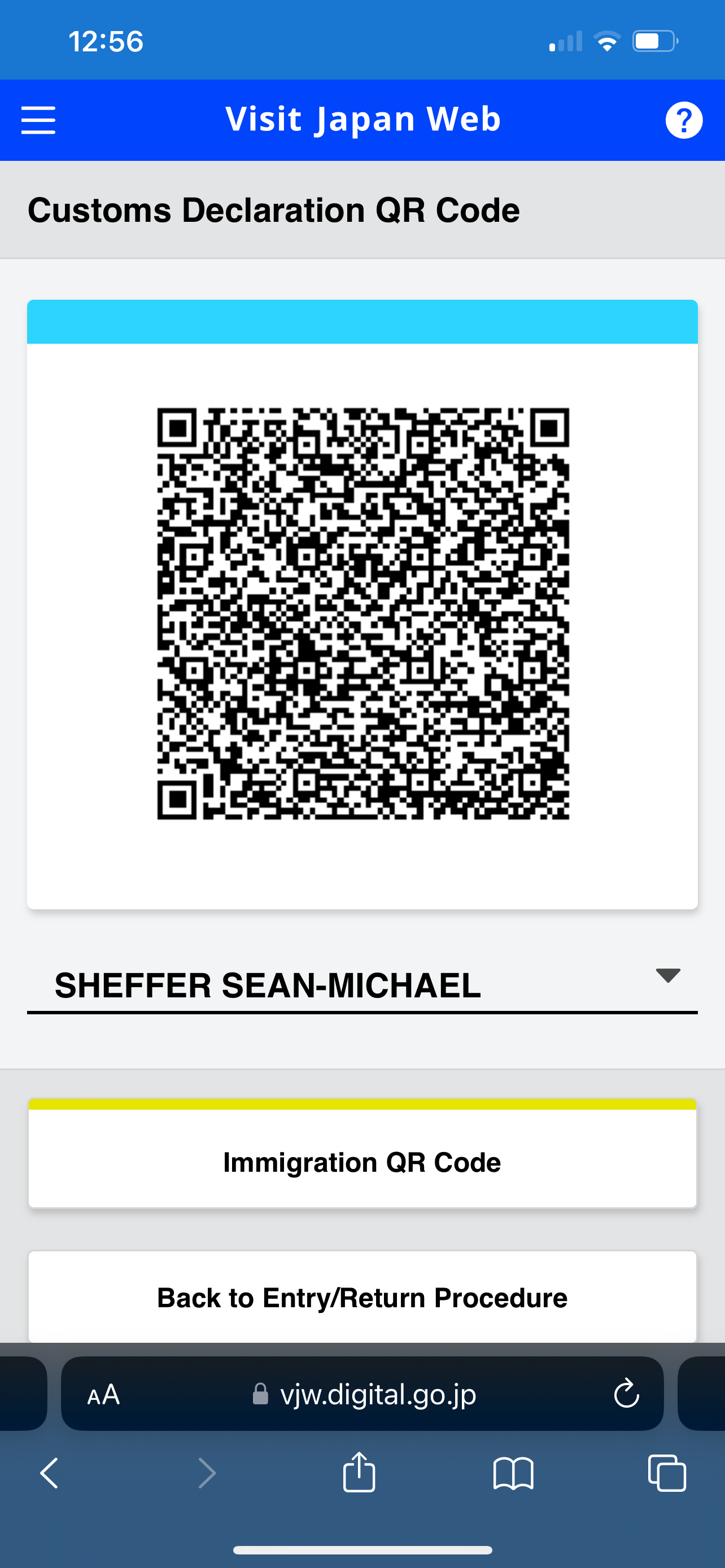
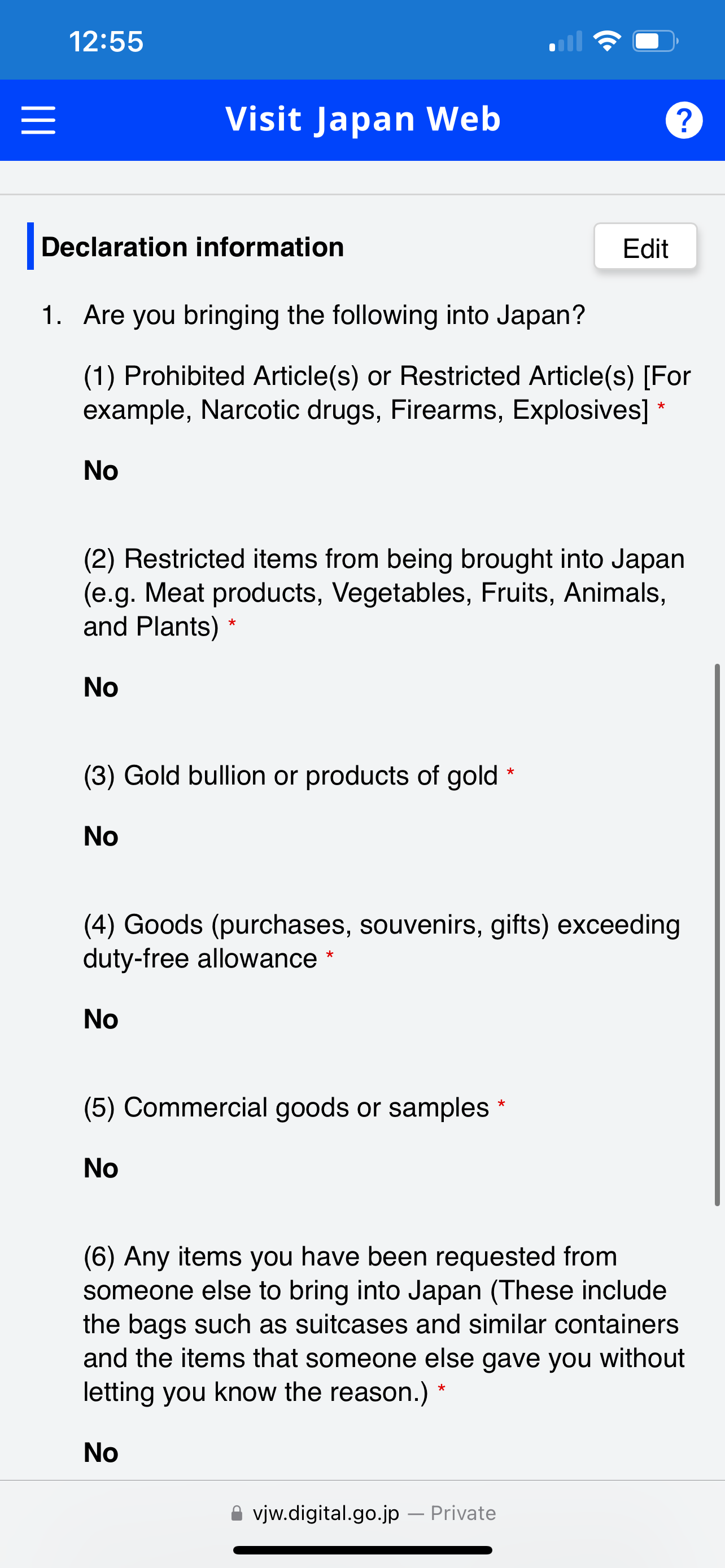
Apple iPhone
Android
Google Maps Offline Download Tokyo and Kyoto
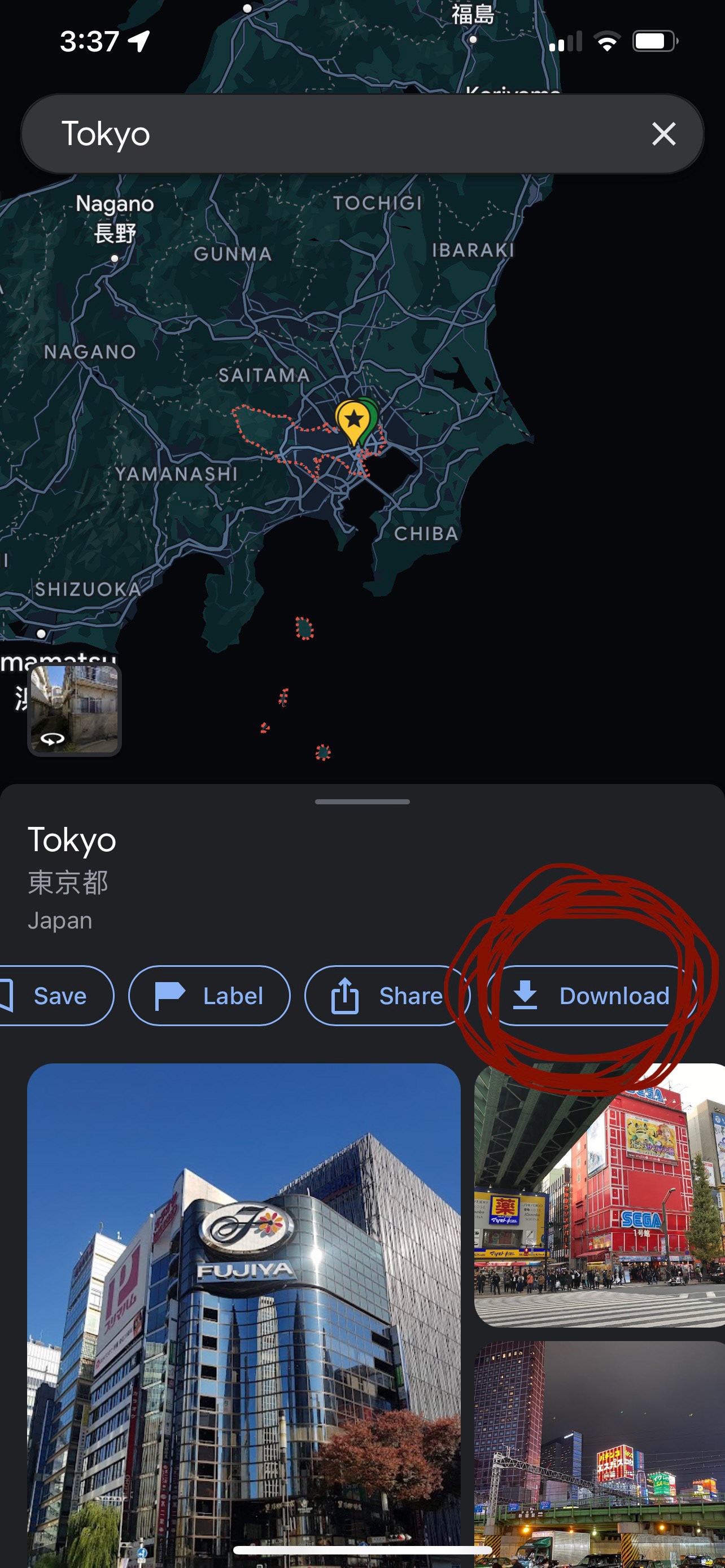
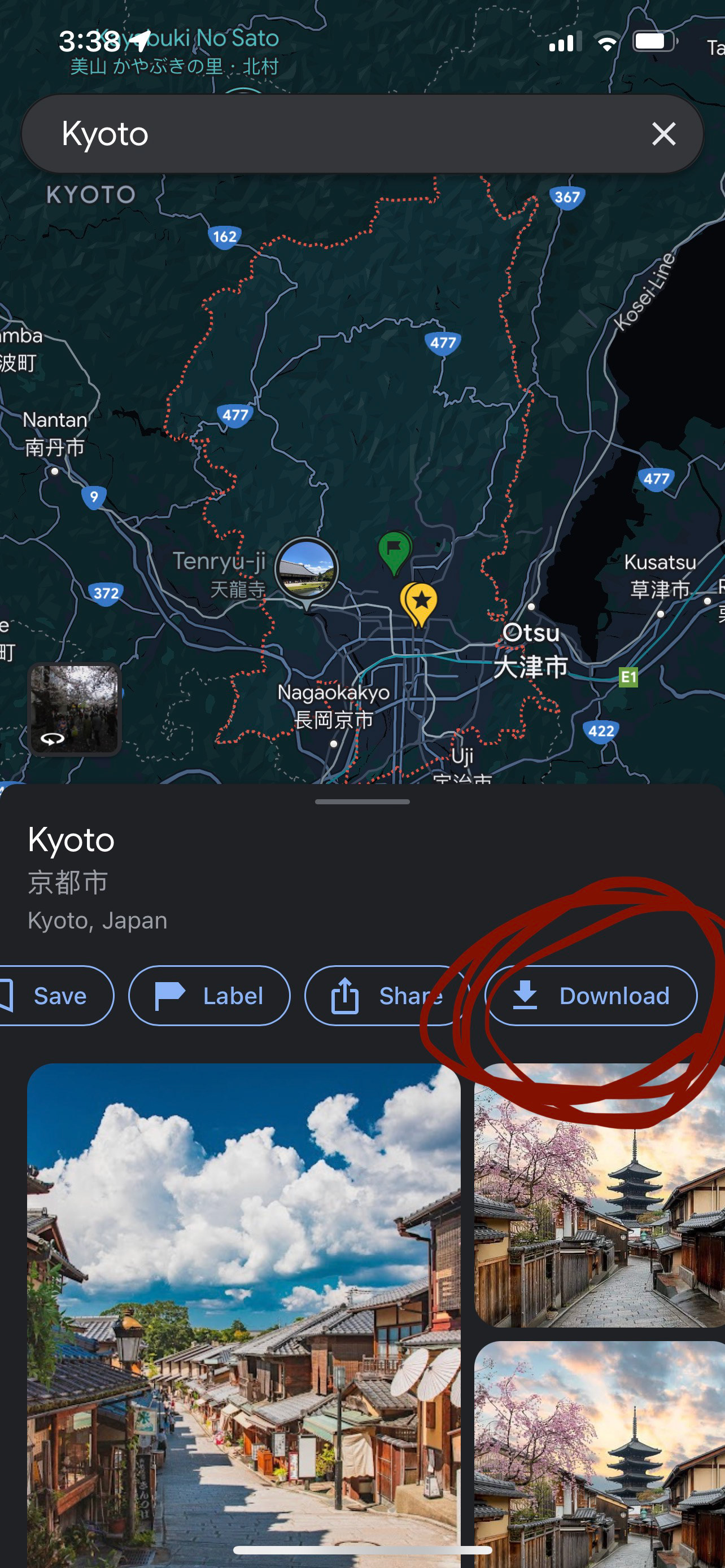
In the Google Maps app. Type in "Tokyo". Once the city appears, find the 'download' button. This will make the map offline.
After that, search "Kyoto". Once the city appears, download that as well. This should help with landmarks while offline.
Shared Google Calendar for Everyone
The link to the shared master google calendar is here:
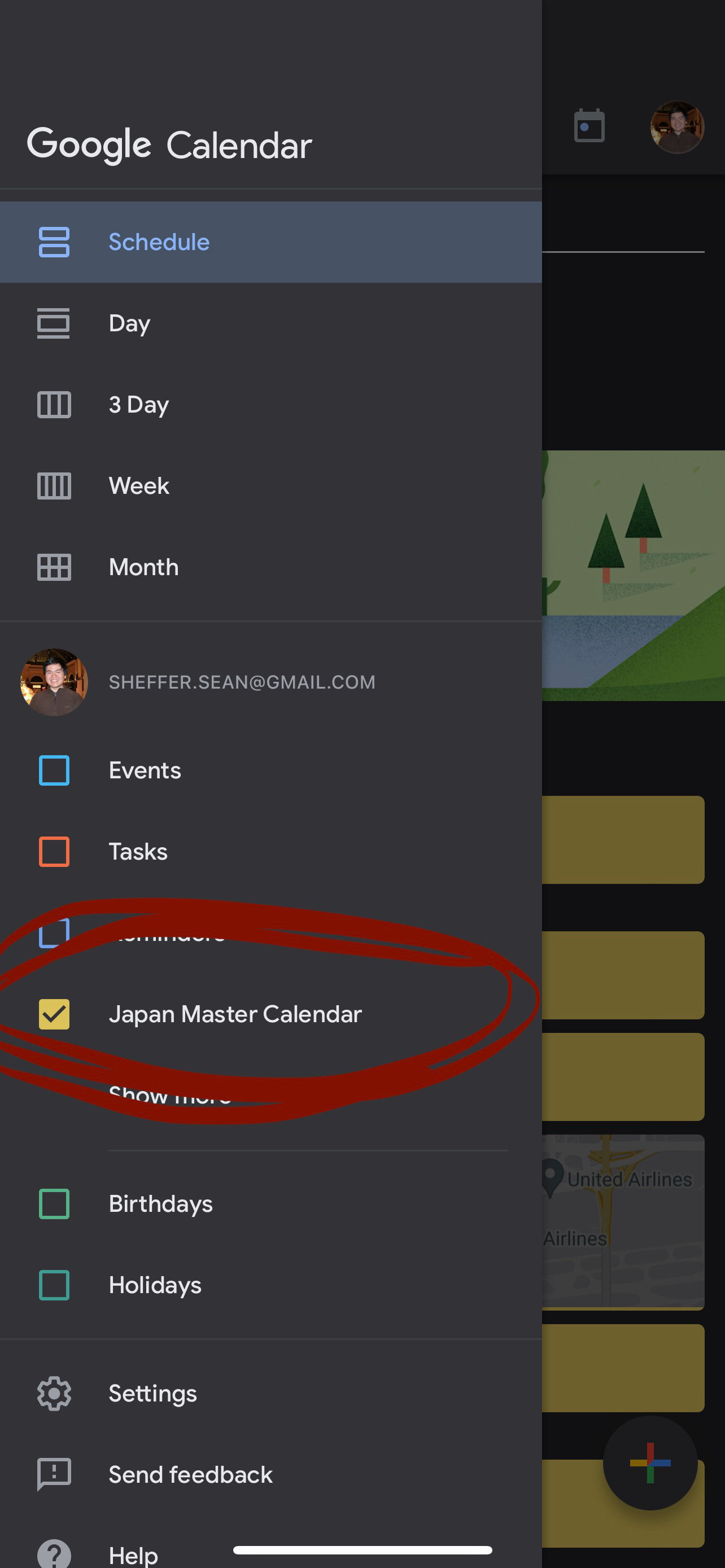

It is recommended to download the standalone google calendar map. The integrated iOS/android calendar apps are wonky.
1st. Deselect/uncheck every other calendar.
2nd. Select/Check the "Japan Master Calendar" Box.
Everyone's flights, hotels and day plans will show up. If you need access/editing permissions just text me at 702-321-2652.
wifi
Accessing internet while you are in Japan
We will be ordering pocket wifis for family members (you can use this as your internet and connect multiple devices to it). Each family will have their own pocket wifi device (Sean / Anna will have one, Kaelyn / Anna’s family will have one, etc). Please do not lose it or anything that comes with it, otherwise you will be charged for the loss.
For friends - feel free to reserve your own pocket wifi device. Everyone in the family will be using a company called Japan Wireless, which allows for reservations online, and pickup and drop off at the Narita airport post office in Terminal 1 (open from 8:30am-8pm every day). There is no data cap and the network runs on Softbank’s 4G LTE so it should be fast.
After landing, proceed to get your bags and go to the terminal 1 post office next to a Starbucks on the 4th floor
To connect and set up your devices:
Power ON your Wi-Fi router unit. Get your device connected to your WiFi router.
Go to the “Settings” screen of your device.
Switch “Wi-Fi” ON.
Select your Wi-Fi router’s SSID from the list.
Enter your Security key as a password.
Click/Tap “Connect”.
Shazam! You’re connected to internet.
Googling, navigation, whichever internet-based services you need is now available to you.
Return your device at the airport before departure. You will receive a return envelope when you pickup, so make sure to pack ALL items the pocket wifi came with (the wifi, the charger, anything else) into the return envelope and make it FLAT so that it can goes into a post box slot smoothly. If you need help, you can also go to the post office at the airport where you picked up and they will assist you.
(This envelope is enclosed in your original package in postage-paid & self addressed conditions)
Note: you must drop off the packed envelope BEFORE entering through security. Once through security, there are no more post boxes.

